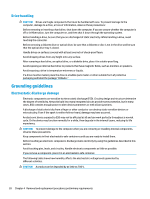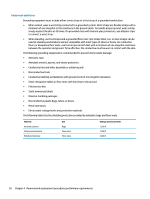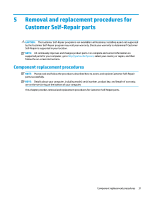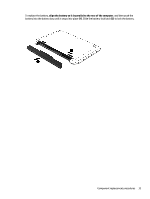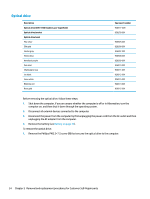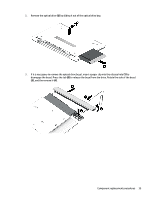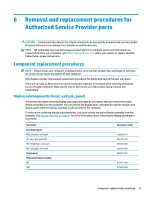HP 17-bs000 Maintenance and Service Guide - Page 41
align the battery so it is parallel to the rear of the computer, Component replacement procedures
 |
View all HP 17-bs000 manuals
Add to My Manuals
Save this manual to your list of manuals |
Page 41 highlights
To replace the battery, align the battery so it is parallel to the rear of the computer, and then push the battery into the battery bay until it snaps into place (1). Slide the battery lock latch (2) to lock the battery. Component replacement procedures 33
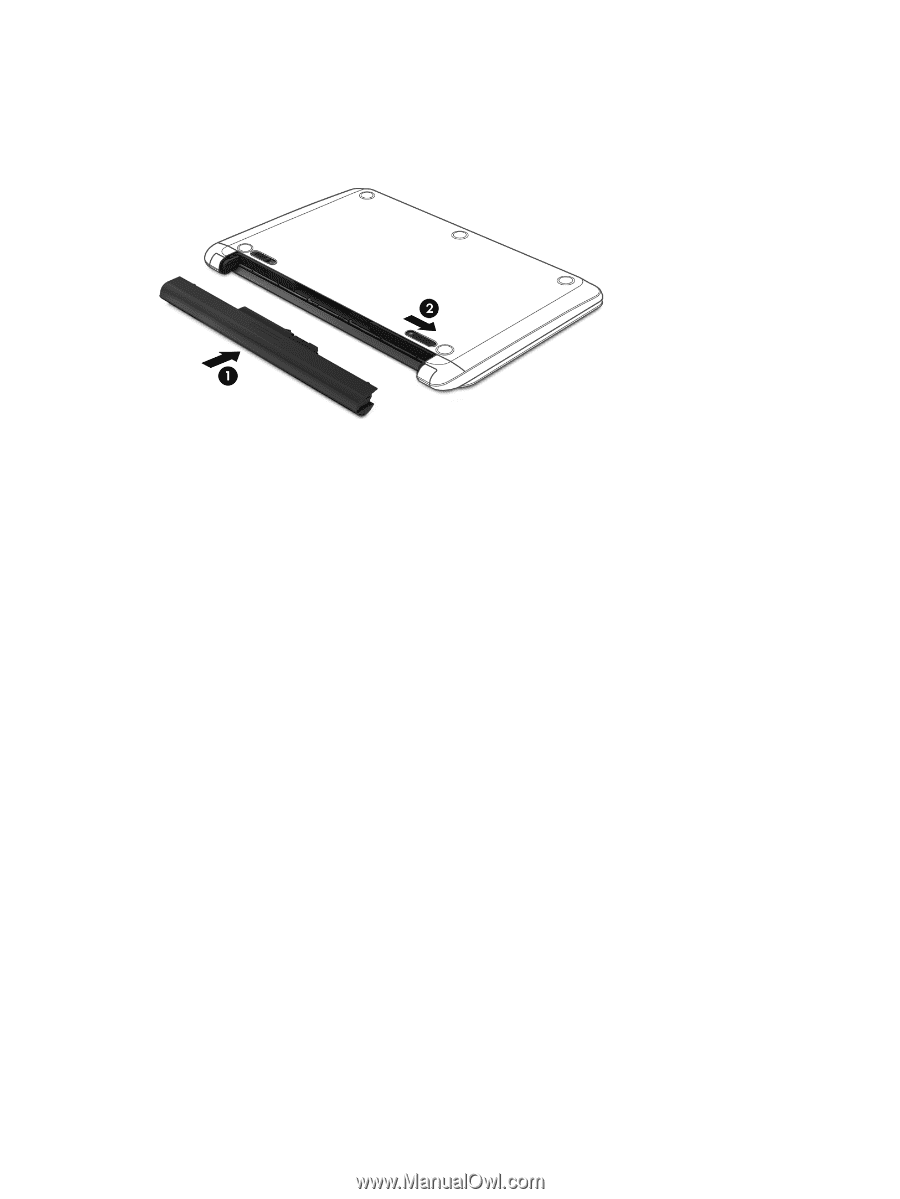
To replace the battery,
align the battery so it is parallel to the rear of the computer
, and then push the
battery into the battery bay until it snaps into place
(1)
. Slide the battery lock latch
(2)
to lock the battery.
Component replacement procedures
33