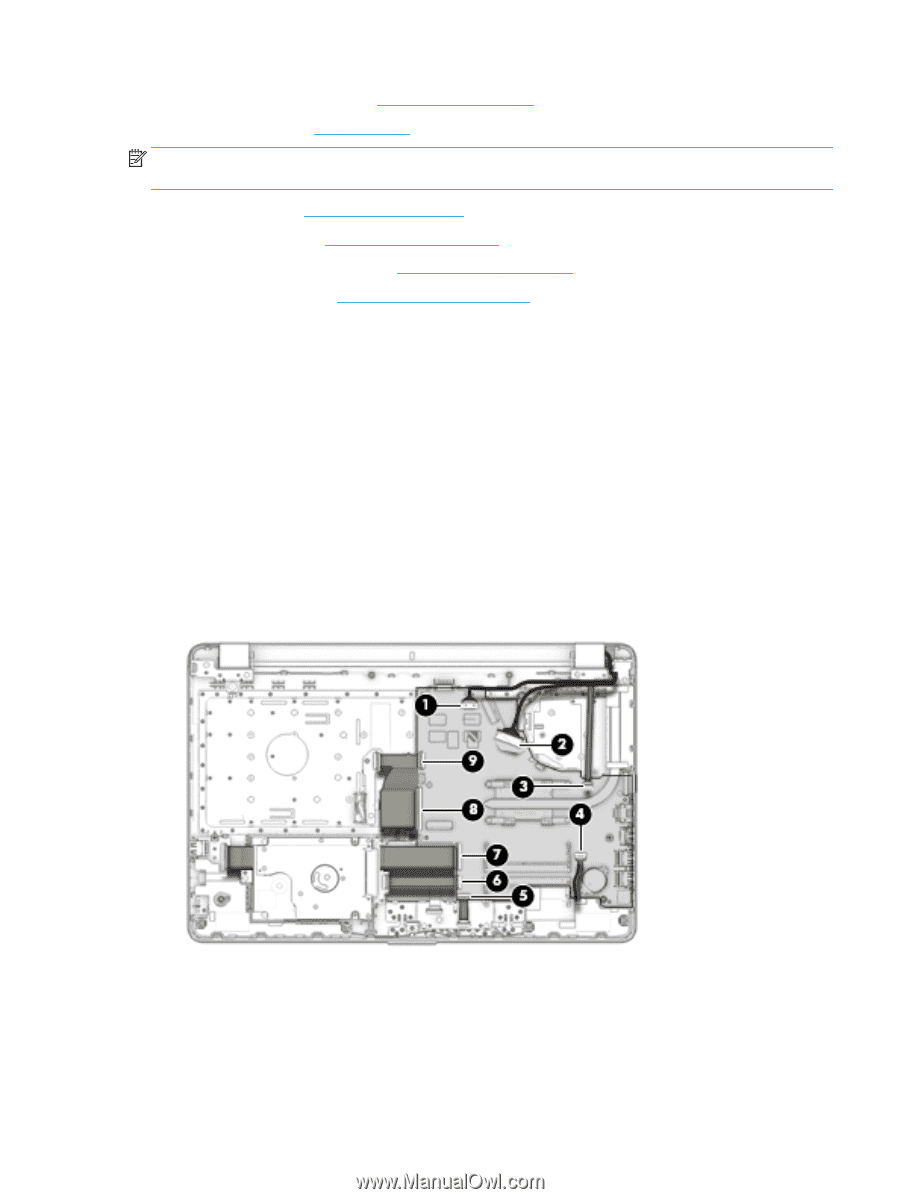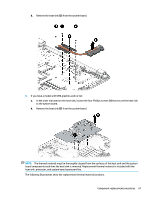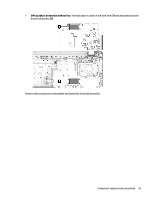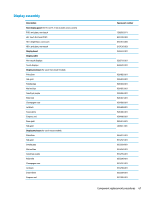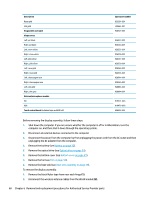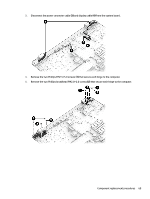HP 17-bs000 Maintenance and Service Guide - Page 73
Touchpad board cable, Optical drive connector cable
 |
View all HP 17-bs000 manuals
Add to My Manuals
Save this manual to your list of manuals |
Page 73 highlights
6. Remove the bottom cover (see Bottom cover on page 41). 7. Remove the fan (see Fan on page 58). NOTE: When replacing the system board, be sure that the following components are removed from the defective system board and installed on the replacement system board: ● WLAN module (see WLAN module on page 45) ● Memory modules (see Memory module on page 48) ● Solid-state drive (if installed) (see Solid-state drive on page 50) ● Heat sink assembly (see Heat sink assembly on page 59) To remove the system board: 1. Position the computer upright, and then disconnect the following cables from the system board: (1): Power connector cable (2): Display cable (3): Power button board (4): Speaker cable (5): TouchPad cable (6): Touchpad board cable (7): USB board cable (8): Optical drive connector cable (9): Keyboard cable 2. Remove the seven Phillips PM2.0×3.0 screws (1) that secure the system board to the computer. 3. Remove the Phillips broadhead PM2.0×2.0 screw (2) that secures the system board to the computer. Component replacement procedures 65