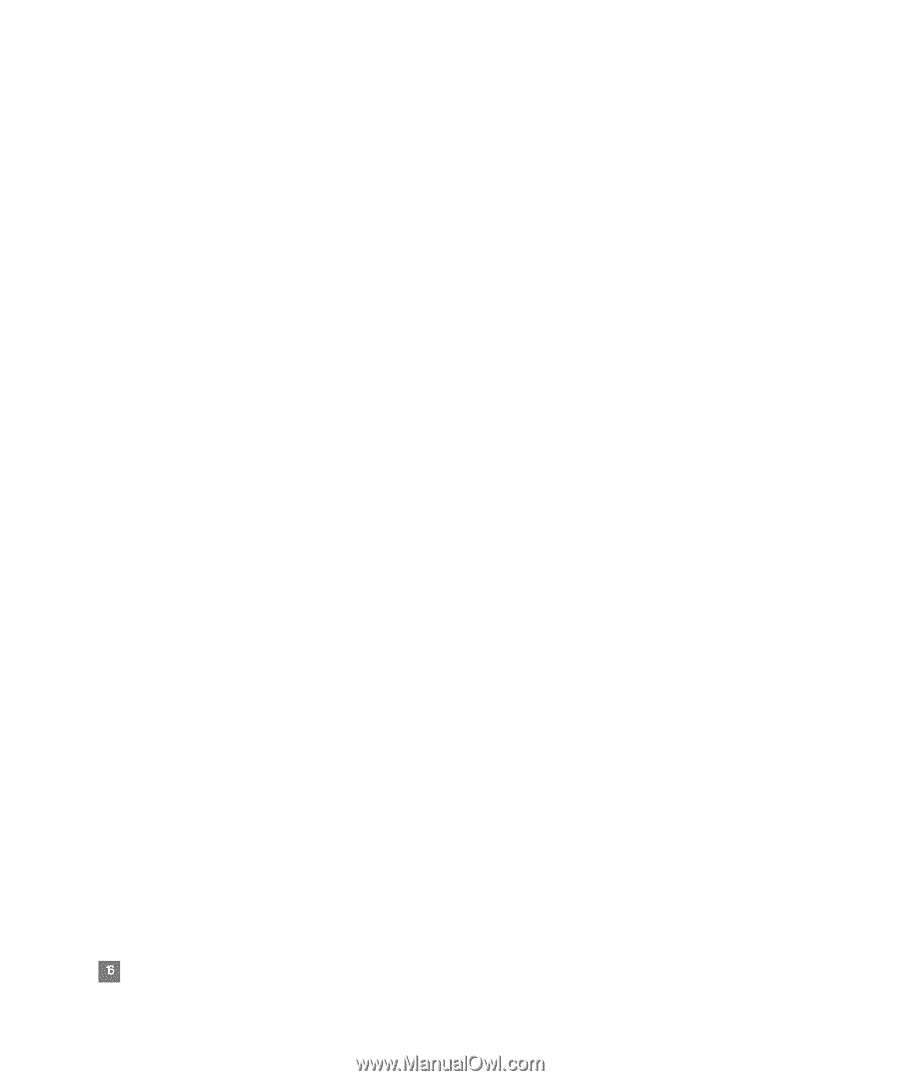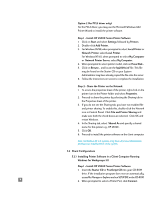HP 2500c HP 2500C Professional Series Color Printer Network Guide - Page 19
HP 2500C Series Printer, Copy Files - series driver
 |
View all HP 2500c manuals
Add to My Manuals
Save this manual to your list of manuals |
Page 19 highlights
5.2.3 Installing Alternate Drivers If your server is running Windows NT 4.0 and you wish to install Windows 95 or 98 drivers to client computers over the network, you may do so if you have installed an alternate driver in your server. To install an alternate driver in your server: 1. Insert the Starter CD into the CD-ROM drive. 2. Click the Start button on the taskbar. 3. Select Settings, followed by Printers to open the Printers folder. Right-click on the HP 2500C Series Printer icon and select Sharing... 4. Select Shared and type in a Share Name of your choice. 5. Select Windows 95 under Alternate Drivers. 6. When prompted to insert disk, click OK. 7. In the Copy Files From: box, type d:\ drivers\nt295\ where d:\ is your CD-ROM drive. You may also click Browse to point to the directory to be installed from. 8. Click OK and follow the instructions on the screen. 16