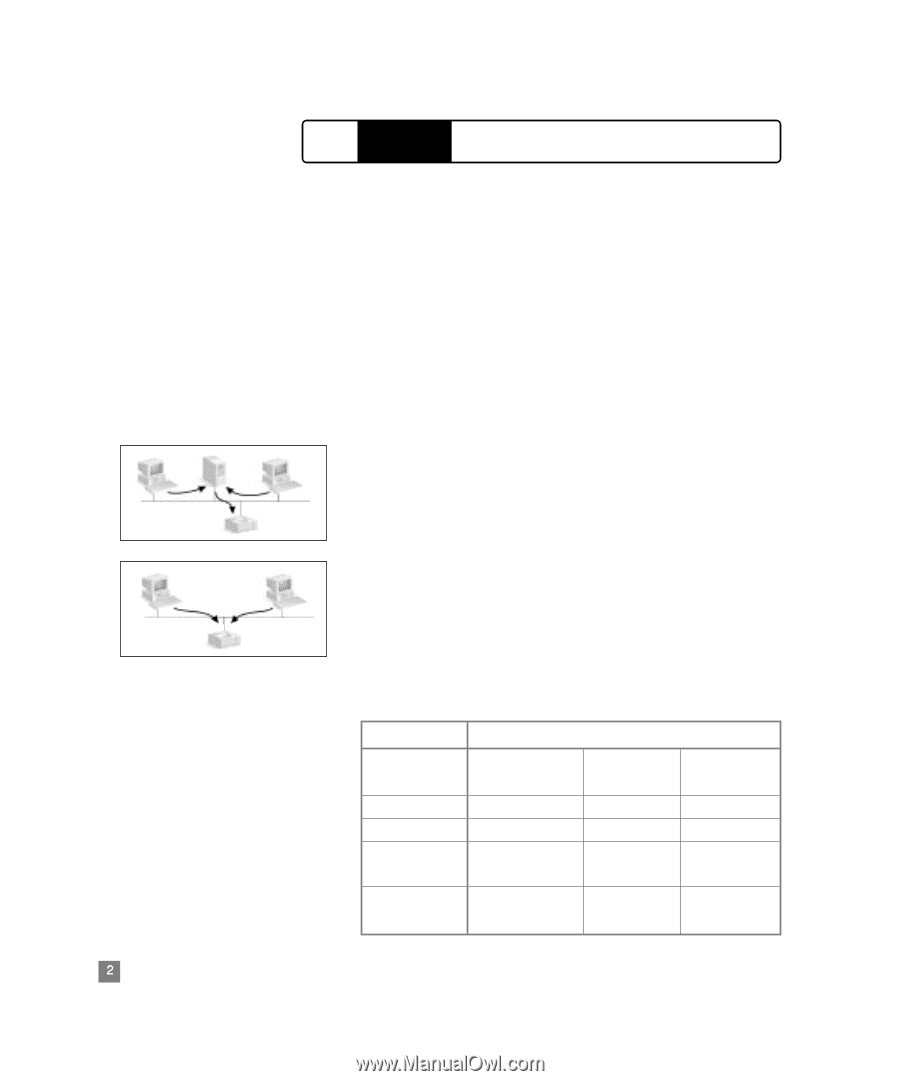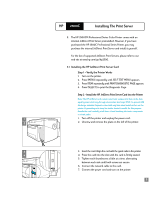HP 2500c HP 2500C Professional Series Color Printer Network Guide - Page 5
Supported Network Printer Connections, Printing through an HP JetDirect Print Server, Overview - series
 |
View all HP 2500c manuals
Add to My Manuals
Save this manual to your list of manuals |
Page 5 highlights
HP 2500C Supported Network Printer Connections 2. The HP 2500C/CM Professional Series Color Printer supports the following network printer connections: 2.1 Printing through an HP JetDirect Print Server 2.1.1 Overview In this configuration, the printer connects to the network via an HP JetDirect print server. This configuration provides better performance and flexibility in preparing a location for the printer. The HP 2500CM Professional Series Color Printer comes with an internal HP JetDirect Print Server. It is therefore recommended that the printer be shared on a network through the print server. Using the HP JetDirect print server, there are two basic network configurations: Client-Server printing and Peer-to-Peer printing. Client-Server printing is typically used in medium to large networks where dedicated computer servers are used to manage printing needs of many users. Client-server networks use network operating systems (NOS) such as Novell NetWare and Microsoft Windows NT Server 4.0. Peer-to-Peer printing is more suitable for smaller networks. On peerto-peer networks, users configure their Windows 95, Windows 98 or Windows NT 4.0 systems to print directly to the printer. 2.1.2 Supported Network Configurations for Client-Server Printing Server Client Configurations Windows NT 4.0 Windows NT 4.0 Windows 95/98 Novell NetWare 3.12/4.11 (Bindery) Novell NetWare 3.12/4.11 (NDS) Yes Not recommended Yes Yes Windows 95/98 Yes Yes Windows for Workgroups 3.11 No No Yes Yes Yes Yes 2