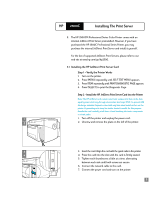HP 2500c HP 2500C Professional Series Color Printer Network Guide - Page 6
Supported Network Configurations for Peer-to-Peer Printing, Printing through a PC - series printer
 |
View all HP 2500c manuals
Add to My Manuals
Save this manual to your list of manuals |
Page 6 highlights
Server Windows 95/98 and NT 4.0 See Section 4.2.1 Novell Netware 3.12/4.11 (Bindery) See Section 4.2.2 Novell Netware 3.12/4.11 (NDS) See Section 4.2.3 Client Windows for Workgroups 3.11 See Section 4.3.1 Windows 95, 98 or NT 4.0 See Section 4.3.2 2.1.3 Supported Network Configurations for Peer-to-Peer Printing • Windows 95 • Windows 98 • Windows NT 4.0 Windows 95/98 or NT 4.0 See Section 4.3.3 Note: To take full advantage of network printer management features, please use JetAdmin version 3.4 or later and the latest printer firmware. If you do not have this version of JetAdmin, you may download it from www.hp.com/go/JetAdmin. To obtain the latest printer firmware for the HP 2500C Professional Series printer, please visit our web site at www.hp.com/go/hp2500. 2.2 Printing through a PC In this configuration, the printer is connected directly to the parallel port of a selected computer (or server) on the network and is shared out to the other computers (or client). The server could be a Novell NetWare 3.12 or 4.11 server or a computer running Windows for Workgroups 3.11, Windows 95, 98 or NT 4.0. Sharing the printer in this configuration is a low cost, easy way to share a printer because it requires no additional hardware or software. The HP 2500C Professional Series printer can be shared over a network with this configuration. However, it is recommended only for a small workgroup where there is a small number of users or limited usage is low as the shared computer will be slowed down when many users print to its shared printer. 3