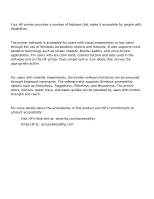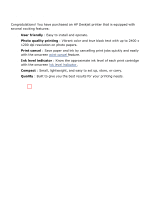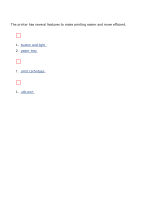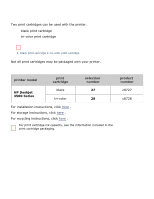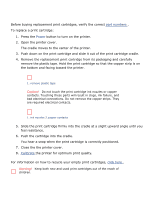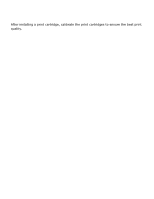HP 3520 HP Deskjet 3500 Series printer - (English) User Guide - Page 11
power button and light, flashes when the printer is processing.
 |
View all HP 3520 manuals
Add to My Manuals
Save this manual to your list of manuals |
Page 11 highlights
power button and light The Power button turns the printer on and off. It may take a few seconds for the printer to turn on after pressing the Power button. The light on the Power button flashes when the printer is processing. 1. power button and light Caution! Always use the Power button to turn the printer on and off. Using a power strip, surge protector, or a wall-mounted switch to turn the printer on and off may cause printer failure.
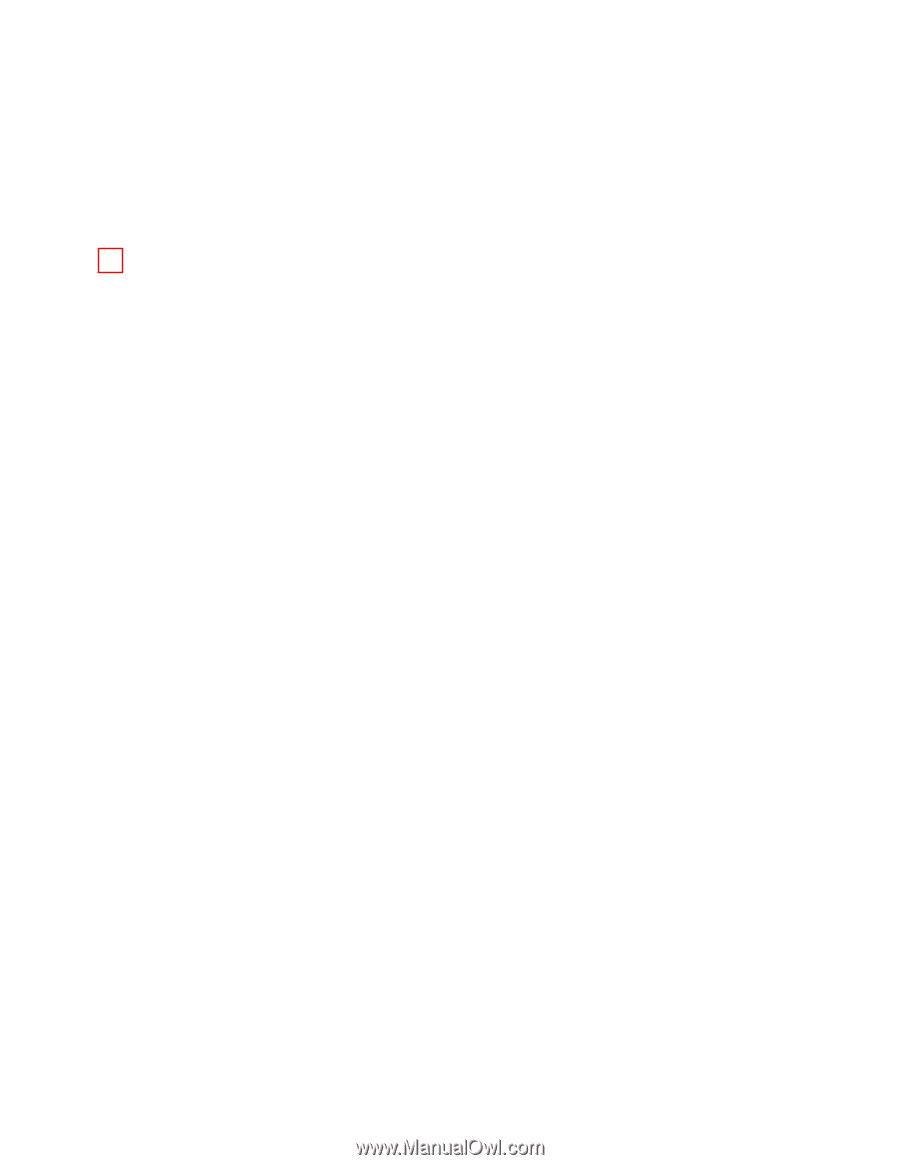
power button and light
The Power button turns the printer on and off. It may take a few seconds for the
printer to turn on after pressing the Power button. The light on the Power button
flashes when the printer is processing.
1. power button and light
Caution!
Always use the Power button to turn the printer on and off.
Using a power strip, surge protector, or a wall-mounted switch to turn
the printer on and off may cause printer failure.