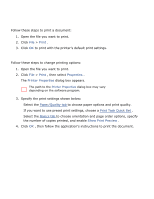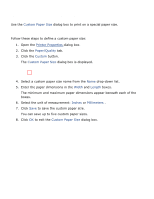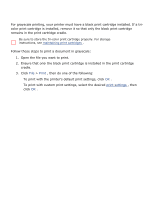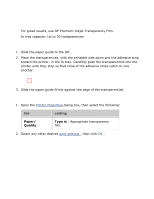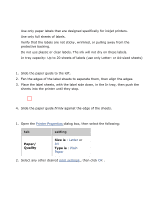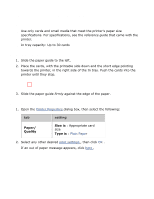HP 3520 HP Deskjet 3500 Series printer - (English) User Guide - Page 31
printing in grayscale, the black print cartridge is installed in the print cartridge - not printing black
 |
View all HP 3520 manuals
Add to My Manuals
Save this manual to your list of manuals |
Page 31 highlights
printing in grayscale For grayscale printing, your printer must have a black print cartridge installed. If a tricolor print cartridge is installed, remove it so that only the black print cartridge remains in the print cartridge cradle. Be sure to store the tri-color print cartridge properly. For storage instructions, see maintaining print cartridges . Follow these steps to print a document in grayscale: 1. Open the file you want to print. 2. Ensure that only the black print cartridge is installed in the print cartridge cradle. 3. Click File > Print , then do one of the following: r To print with the printer's default print settings, click OK . r To print with custom print settings, select the desired print settings , then click OK .
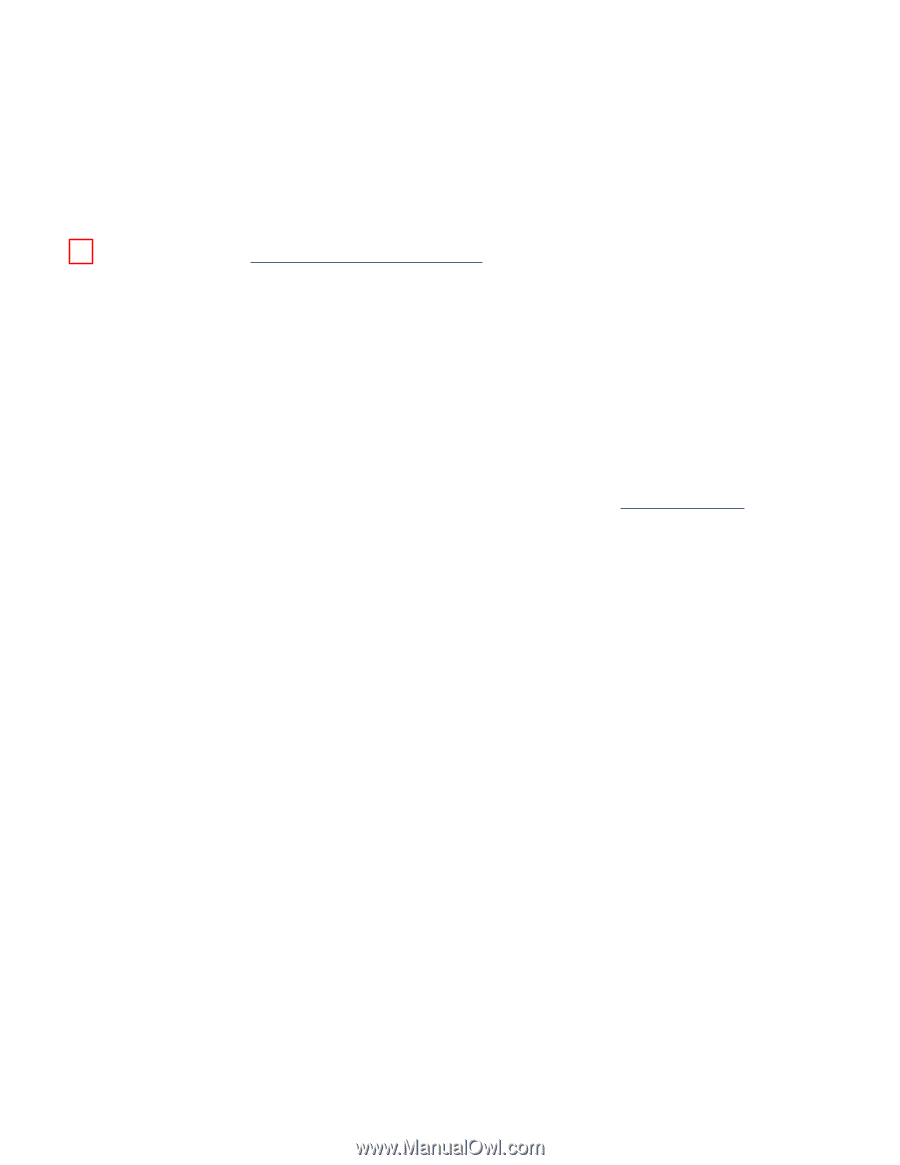
printing in grayscale
For grayscale printing, your printer must have a black print cartridge installed. If a tri-
color print cartridge is installed, remove it so that only the black print cartridge
remains in the print cartridge cradle.
Be sure to store the tri-color print cartridge properly. For storage
instructions, see
maintaining print cartridges
.
Follow these steps to print a document in grayscale:
1.
Open the file you want to print.
2.
Ensure that
only
the black print cartridge is installed in the print cartridge
cradle.
3.
Click
File
>
Print
, then do one of the following:
To print with the printer's default print settings, click
OK
.
To print with custom print settings, select the desired
print settings
, then
click
OK
.