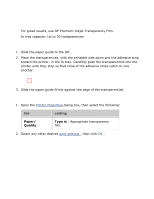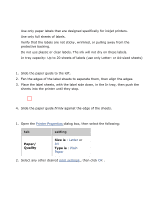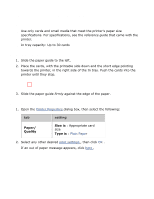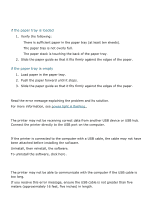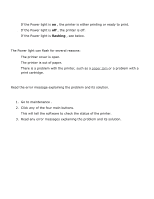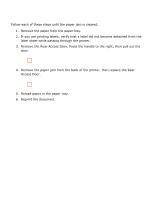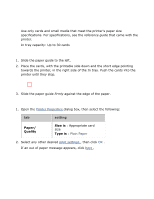HP 3520 HP Deskjet 3500 Series printer - (English) User Guide - Page 37
error messages, not responding' appears - printer problem
 |
View all HP 3520 manuals
Add to My Manuals
Save this manual to your list of manuals |
Page 37 highlights
error messages out of paper message if the paper tray is loaded 1. Verify the following: r There is sufficient paper in the paper tray (at least ten sheets). r The paper tray is not overly full. r The paper stack is touching the back of the paper tray. 2. Slide the paper guide so that it fits firmly against the edges of the paper. if the paper tray is empty 1. Load paper in the paper tray. 2. Push the paper forward until it stops. 3. Slide the paper guide so that it fits firmly against the edges of the paper. an error message appears while the power light is flashing Read the error message explaining the problem and its solution. For more information, see power light is flashing . the error message 'there was an error writing to USB port' appears The printer may not be receiving correct data from another USB device or USB hub. Connect the printer directly to the USB port on the computer. the error message 'there was an error writing to LPT1' appears If the printer is connected to the computer with a USB cable, the cable may not have been attached before installing the software. Uninstall, then reinstall, the software. To uninstall the software, click here . the error message 'two-way communication cannot be established' or 'printer not responding' appears The printer may not be able to communicate with the computer if the USB cable is too long. If you receive this error message, ensure the USB cable is not greater than five meters (approximately 16 feet, five inches) in length.