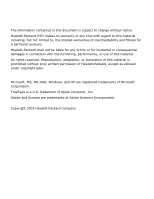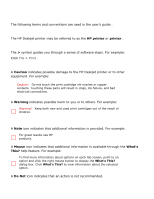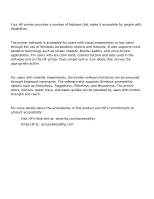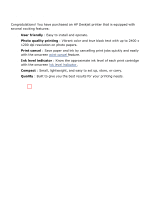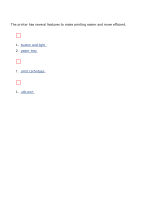HP 3520 HP Deskjet 3500 Series printer - (English) User Guide - Page 7
special features, User friendly, Photo quality printing, Print cancel, Ink level indicator, Compact
 |
View all HP 3520 manuals
Add to My Manuals
Save this manual to your list of manuals |
Page 7 highlights
special features Congratulations! You have purchased an HP Deskjet printer that is equipped with several exciting features: q User friendly : Easy to install and operate. q Photo quality printing : Vibrant color and true black text with up to 2400 x 1200 dpi resolution on photo papers. q Print cancel : Save paper and ink by cancelling print jobs quickly and easily with the onscreen print cancel feature. q Ink level indicator : Know the approximate ink level of each print cartridge with the onscreen ink level indicator . q Compact : Small, lightweight, and easy to set up, store, or carry. q Quality : Built to give you the best results for your printing needs.
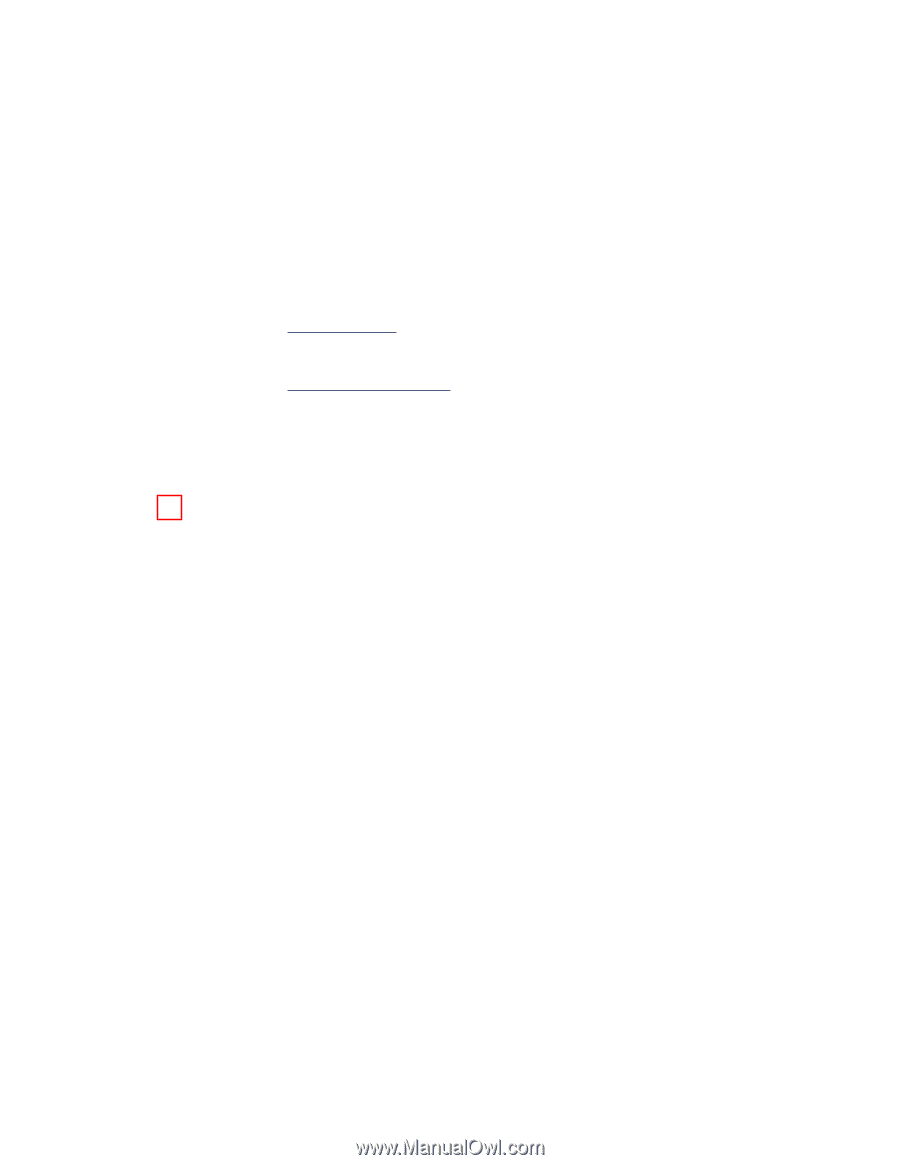
special features
Congratulations! You have purchased an HP Deskjet printer that is equipped with
several exciting features:
●
User friendly
: Easy to install and operate.
●
Photo quality printing
: Vibrant color and true black text with up to 2400 x
1200 dpi resolution on photo papers.
●
Print cancel
: Save paper and ink by cancelling print jobs quickly and easily
with the onscreen
print cancel
feature.
●
Ink level indicator
: Know the approximate ink level of each print cartridge
with the onscreen
ink level indicator
.
●
Compact
: Small, lightweight, and easy to set up, store, or carry.
●
Quality
: Built to give you the best results for your printing needs.