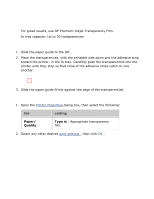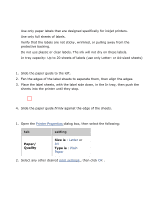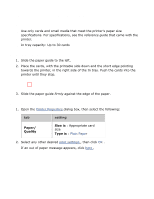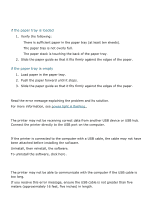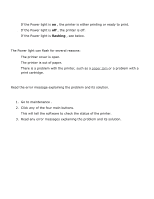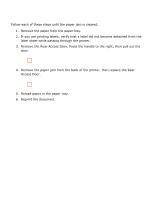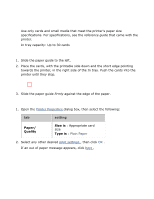HP 3520 HP Deskjet 3500 Series printer - (English) User Guide - Page 39
power light is flashing, what the flashing light means, if an error message appears - paper jam
 |
View all HP 3520 manuals
Add to My Manuals
Save this manual to your list of manuals |
Page 39 highlights
power light is flashing q If the Power light is on , the printer is either printing or ready to print. q If the Power light is off , the printer is off. q If the Power light is flashing , see below. what the flashing light means The Power light can flash for several reasons: q The printer cover is open. q The printer is out of paper. q There is a problem with the printer, such as a paper jam or a problem with a print cartridge. if an error message appears Read the error message explaining the problem and its solution. if no error message appears 1. Go to maintenance . 2. Click any of the four main buttons. This will tell the software to check the status of the printer. 3. Read any error messages explaining the problem and its solution.

power light is flashing
●
If the Power light is
on
, the printer is either printing or ready to print.
●
If the Power light is
off
, the printer is off.
●
If the Power light is
flashing
, see below.
what the flashing light means
The Power light can flash for several reasons:
●
The printer cover is open.
●
The printer is out of paper.
●
There is a problem with the printer, such as a
paper jam
or a problem with a
print cartridge.
if an error message appears
Read the error message explaining the problem and its solution.
if no error message appears
1.
Go to maintenance .
2.
Click any of the four main buttons.
This will tell the software to check the status of the printer.
3.
Read any error messages explaining the problem and its solution.