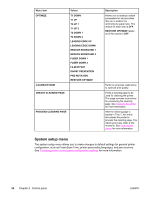HP 3700 HP Color LaserJet 3550 and 3700 series - User Guide - Page 51
Diagnostics menu, PAPER PATH SENSORS - service manual
 |
UPC - 808736551106
View all HP 3700 manuals
Add to My Manuals
Save this manual to your list of manuals |
Page 51 highlights
Diagnostics menu The diagnostics menu allows you or a service representative to run tests that can help identify and solve problems with the printer. Menu item PRINT EVENT LOG SHOW EVENT LOG PQ TROUBLESHOOTING DISABLE CARTRIDGE CHECK PAPER PATH SENSORS paper path test MANUAL SENSOR TEST COMPONENT TEST PRINT/STOP TEST Description This item will print an event log that will display the last 50 entries in the printer event log, starting with the most recent. This item displays the last 50 events on the control panel display, starting with the most recent. This item will print a series of print quality assessment pages that will help troubleshoot many print quality problems. This test allows you to print with one or more cartridges removed so that you can diagnose print cartridge-related problems. This item shows the values of the sensors. Values are updated as paper passes each sensor. Jobs can be initiated from the control panel or sent from the computer. This item is useful for testing the paper handling features of the printer, such as the configuration of the trays. This item allows a service representative to test the paper path sensors and switches for correct operation. This item will activate individual parts independently to isolate noise, leaking, and other hardware issues. This item isolates print quality faults more accurately by stopping the printer in mid-print cycle. Stopping the printer in mid-print cycle will cause a jam that may need to be manually removed. A service representative should perform this test. ENWW Diagnostics menu 39