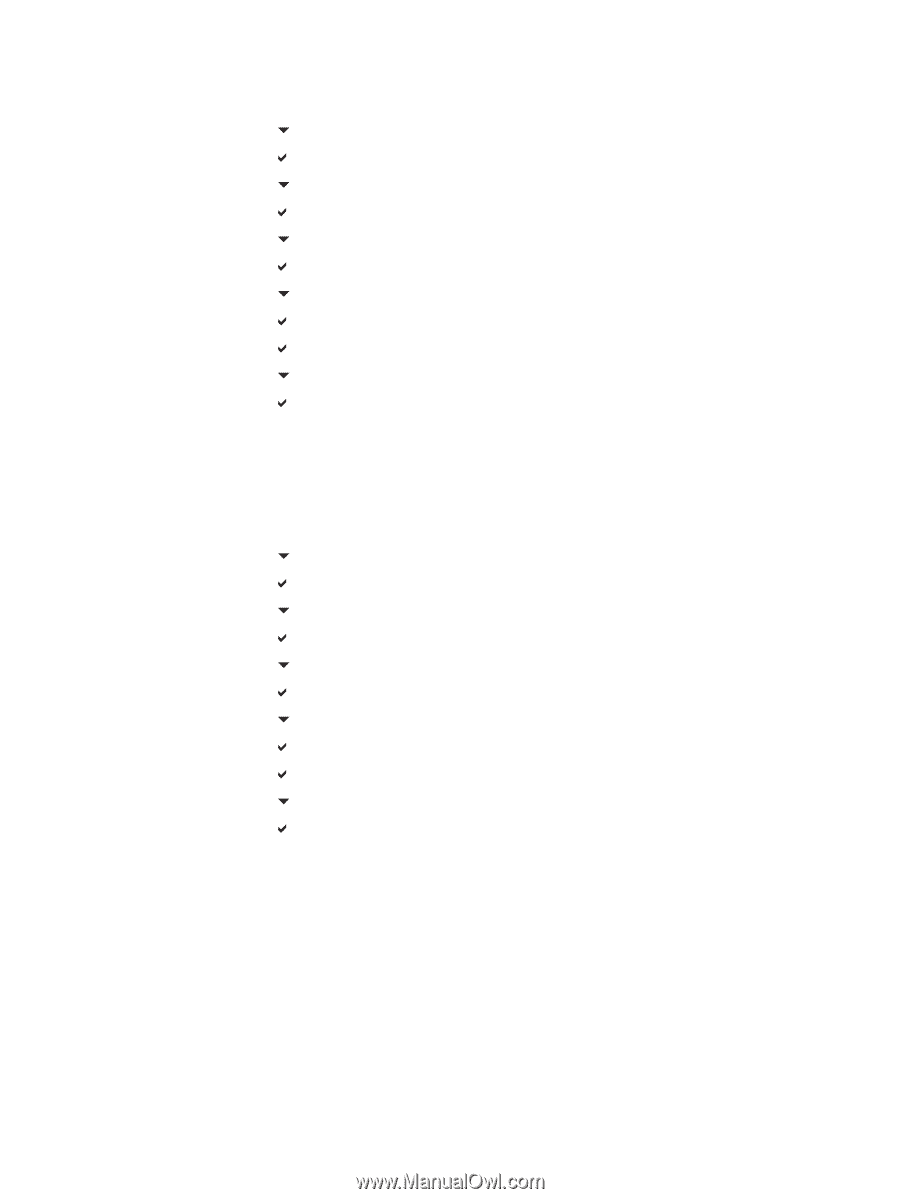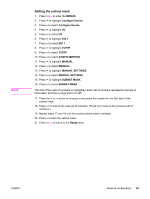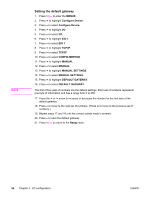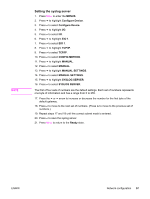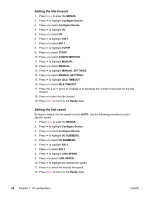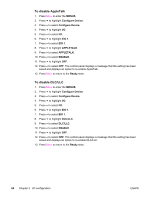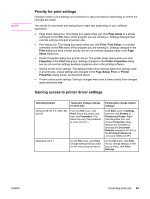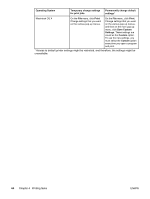HP 3700 HP Color LaserJet 3550 and 3700 series - User Guide - Page 72
To disable AppleTalk, To disable DLC/LLC, MENUS, Con Device, EIO 1, APPLETALK, ENABLE, Ready
 |
UPC - 808736551106
View all HP 3700 manuals
Add to My Manuals
Save this manual to your list of manuals |
Page 72 highlights
To disable AppleTalk 1. Press MENU to enter the MENUS. 2. Press to highlight Configure Device. 3. Press to select Configure Device. 4. Press to highlight I/O. 5. Press to select I/O. 6. Press to highlight EIO 1. 7. Press to select EIO 1. 8. Press to highlight APPLETALK. 9. Press to select APPLETALK. 10. Press to select ENABLE. 11. Press to highlight OFF. 12. Press to select OFF. The control panel displays a message that the setting has been saved and displays an option to re-enable AppleTalk. 13. Press MENU to return to the Ready state. To disable DLC/LLC 1. Press MENU to enter the MENUS. 2. Press to highlight Configure Device. 3. Press to select Configure Device. 4. Press to highlight I/O. 5. Press to select I/O. 6. Press to highlight EIO 1. 7. Press to select EIO 1. 8. Press to highlight DLC/LLC. 9. Press to select DLC/LLC. 10. Press to select ENABLE. 11. Press to highlight OFF. 12. Press to select OFF. The control panel displays a message that the setting has been saved and displays an option to re-enable DLC/LLC. 13. Press MENU to return to the Ready state. 60 Chapter 3 I/O configuration ENWW