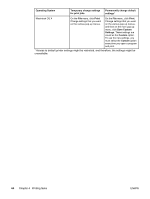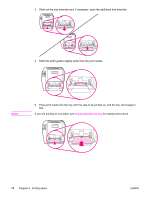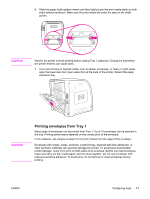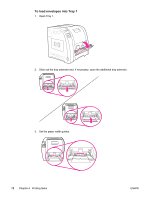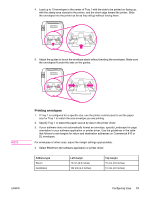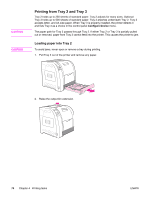HP 3700 HP Color LaserJet 3550 and 3700 series - User Guide - Page 81
Printing from Tray 1 (multipurpose tray), Loading paper into Tray 1
 |
UPC - 808736551106
View all HP 3700 manuals
Add to My Manuals
Save this manual to your list of manuals |
Page 81 highlights
CAUTION NOTE 1. Press to highlight Y DIMENSION. 2. Press to select Y DIMENSION. 3. Press or to highlight the correct value. 4. Press to select the value. If the value entered is outside the valid range, Invalid value will appear for two seconds. The display prompts you to enter another value. Printing from Tray 1 (multipurpose tray) Tray 1 is a multipurpose tray that holds up to 100 sheets of paper or 10 envelopes. It provides a convenient way to print envelopes, transparencies, custom-size paper, or other types of paper without having to unload the other trays. Loading paper into Tray 1 Avoid adding print media to Tray 1 while the printer is printing, or jams can occur. 1. Open Tray 1. If printing on special media, such as envelopes, use Tray 1. See Printing envelopes from Tray 1 for more information. 2. Raise the output bin extension. ENWW Configuring trays 69