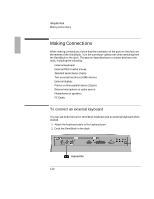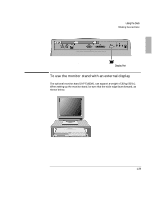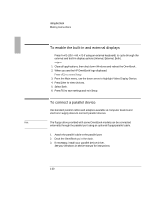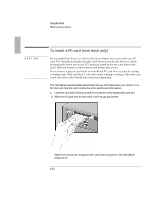HP 4150 HP OmniBook 2100 - Docking Products User Guide - Page 29
To use the monitor stand with an external display
 |
UPC - 725184276088
View all HP 4150 manuals
Add to My Manuals
Save this manual to your list of manuals |
Page 29 highlights
Using the Dock Display Port To use the monitor stand with an external display The optional monitor stand (HP F1453A), can support a weight of 36 kg (80 lb.). When setting up the monitor stand, be sure that the wide edge faces forward, as shown below. 1-29
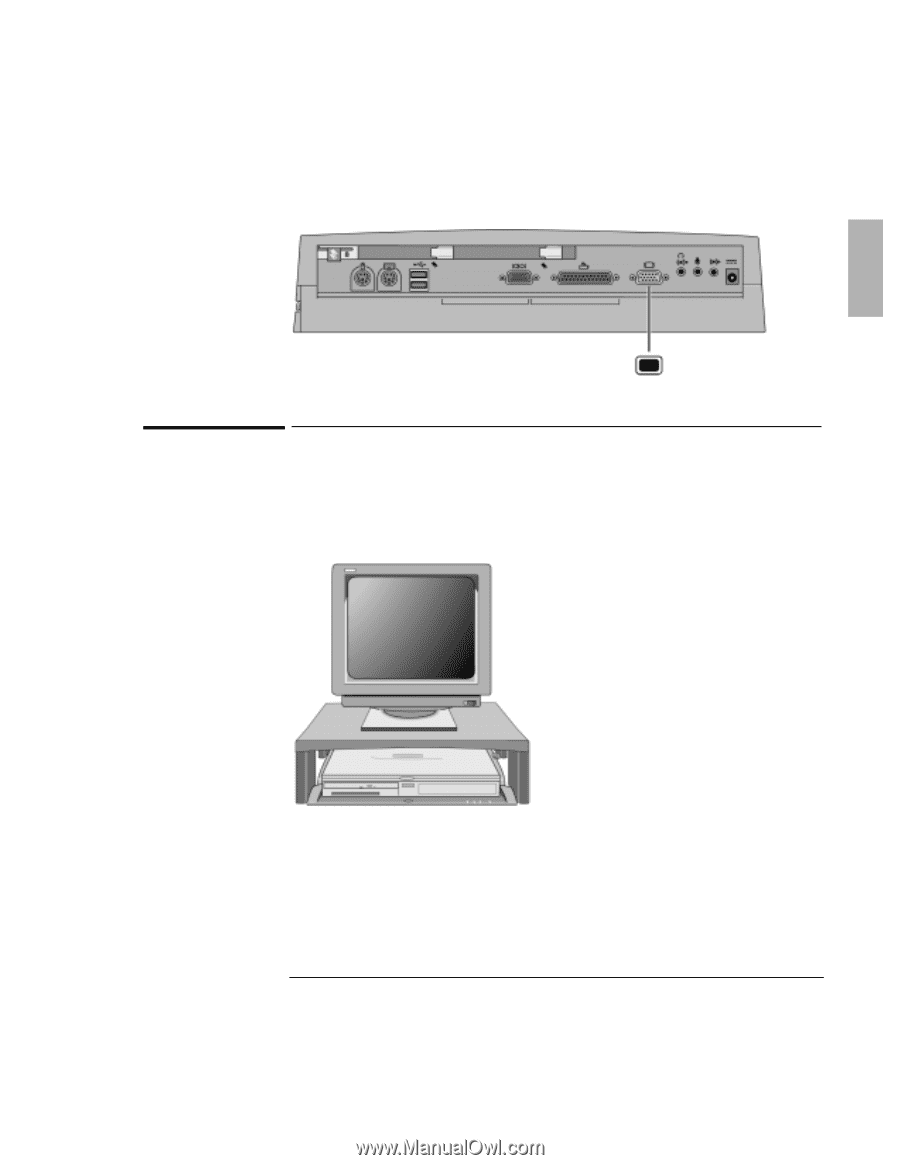
Using the Dock
1EOMRK±’SRRIGXMSRW
1-29
To use the monitor stand with an external display
The optional monitor stand (HP F1453A), can support a weight of 36 kg (80 lb.).
When setting up the monitor stand, be sure that the wide edge faces forward, as
shown below.
Display Port