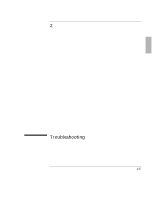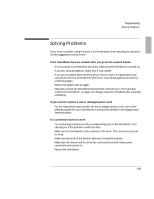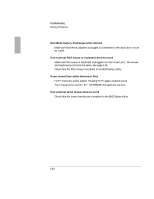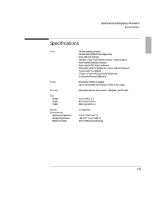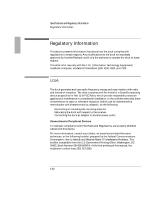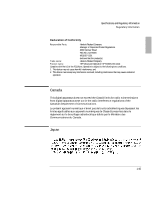HP 4150 HP OmniBook 2100 - Docking Products User Guide - Page 40
OmniBook battery discharges while docked.
 |
UPC - 725184276088
View all HP 4150 manuals
Add to My Manuals
Save this manual to your list of manuals |
Page 40 highlights
Troubleshooting OmniBook battery discharges while docked. • Made sure that the ac adapter is plugged is connected to the dock and into an ac outlet. If an external PS/2 mouse or keyboard does not work • Make sure the mouse or keyboard is plugged into the correct port. The mouse and keyboard ports look the same. See page 1-26. • Check that the PS/2 mouse is enabled in the BIOS Setup utility. If you cannot hear audio devices or files • Fn+F7 mutes the audio system. Pressing Fn+F7 again enables sound. • Try increasing the volume. Fn + UP ARROW increases the volume. If an external serial mouse does not work • Check that the correct serial port is enabled in the BIOS Setup utility. 1-40

Troubleshooting
7SPZMRK±4VSFPIQW
1-40
OmniBook battery discharges while docked.
•
Made sure that the ac adapter is plugged is connected to the dock and
into an
ac outlet.
If an external PS/2 mouse or keyboard does not work
•
Make sure the mouse or keyboard is plugged into the correct port. The mouse
and keyboard ports look the same. See page 1-26.
•
Check that the PS/2 mouse is enabled in the BIOS Setup utility.
If you cannot hear audio devices or files
•
Fn+F7 mutes the audio system. Pressing Fn+F7 again enables sound.
•
Try increasing the volume. Fn + UP ARROW increases the volume.
If an external serial mouse does not work
•
Check that the correct serial port is enabled in the BIOS Setup utility.