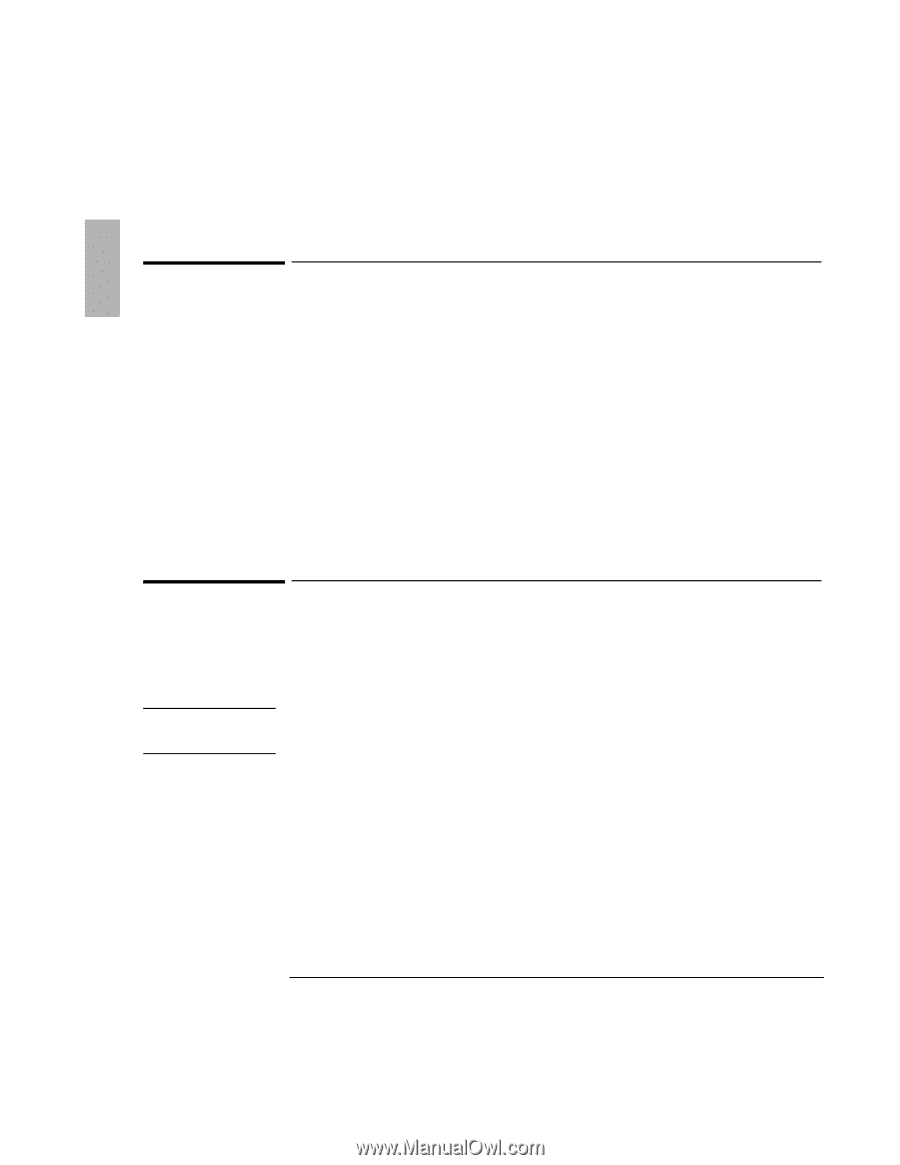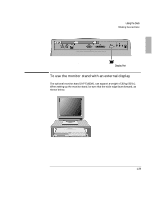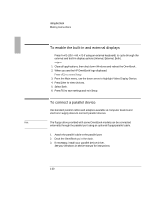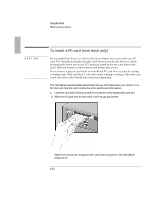HP 4150 HP OmniBook 2100 - Docking Products User Guide - Page 30
To enable the built-in and external displays, To connect a parallel device - omnibook video driver
 |
UPC - 725184276088
View all HP 4150 manuals
Add to My Manuals
Save this manual to your list of manuals |
Page 30 highlights
Using the Dock To enable the built-in and external displays • Press Fn+F5 (Ctrl + Alt + F5 if using an external keyboard) to cycle through the external and built-in display options (Internal, External, Both). -or- 1. Close all applications, then shut down Windows and reboot the OmniBook.. 2. When you see the HP OmniBook logo displayed, 3. From the Main menu, use the down arrow to highlight Video Display Device. 4. Press Enter to view choices. 5. Select Both. 6. Press F10 to save settings and exit Setup. To connect a parallel device Use standard parallel cables and adapters available at computer dealers and electronic supply stores to connect parallel devices. The floppy drive provided with some OmniBook models can be connected externally through the parallel port using an optional floppy/parallel cable. 1. Attach the parallel cable to the parallel port. 2. Dock the OmniBook pc in the dock. 3. If necessary, install your parallel device driver. See your Windows or device manual for instructions. 1-30