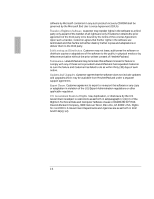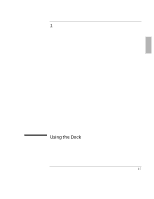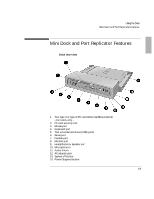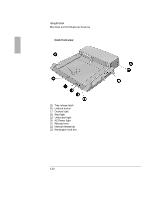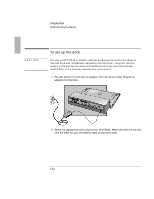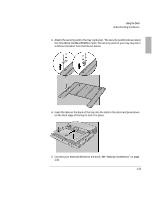HP 4150 HP OmniBook 2100 - Docking Products User Guide - Page 9
Mini Dock and Port Replicator Features
 |
UPC - 725184276088
View all HP 4150 manuals
Add to My Manuals
Save this manual to your list of manuals |
Page 9 highlights
Using the Dock Mini Dock and Port Replicator Features Dock rear-view 1. Two type II or type III PC card slots (CardBus enabled) - mini dock only - 2. PC card security lock 3. Mouse port 4. Keyboard port 5. Two universal serial bus (USB) ports 6. Serial port 7. Parallel port 8. Monitor port 9. Headphones or speaker-out 10. Microphone-in 11. Audio line-in 12. AC adapter jack 13. System off button 14. Power/Suspend button 1-9
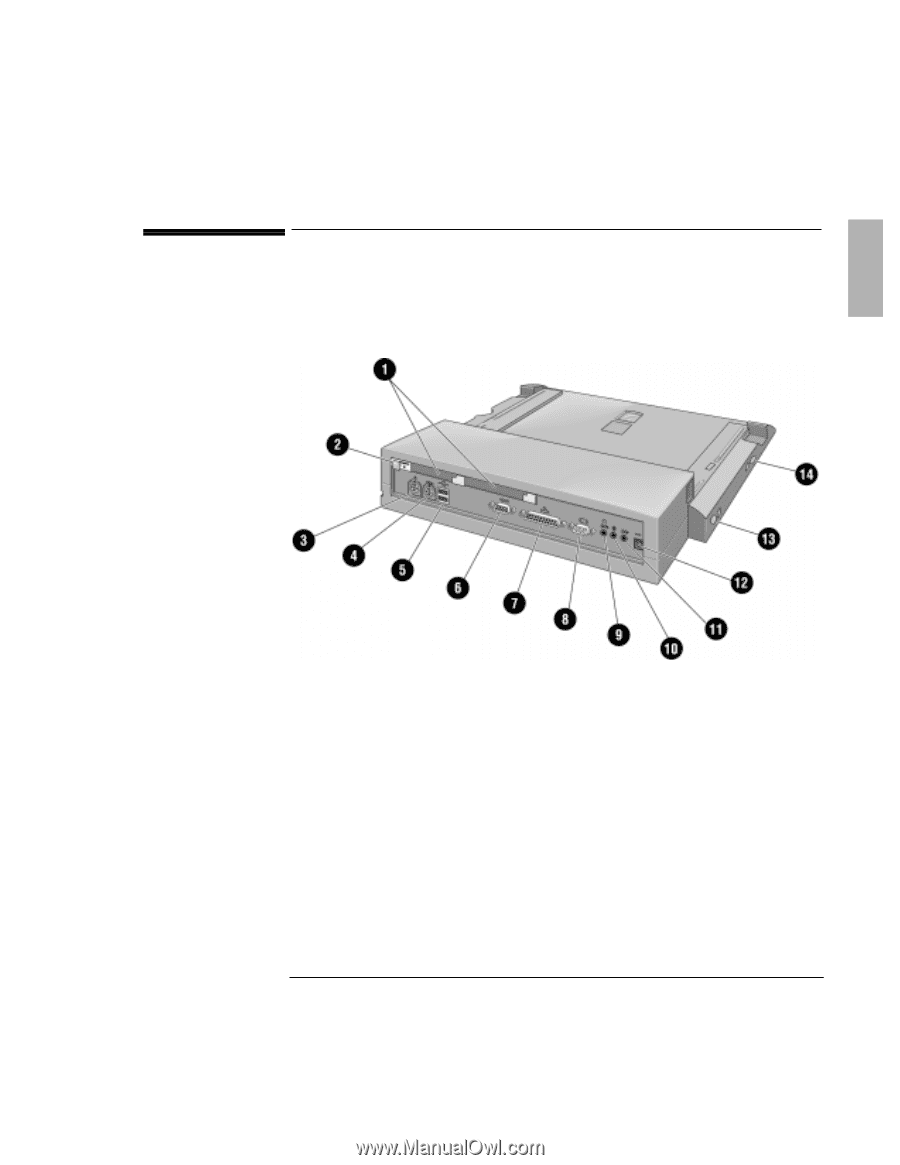
Using the Dock
1MRM±(SGO±ERH±4SVX±6ITPMGEXSV±*IEXYVIW
1-9
Mini Dock and Port Replicator Features
Dock rear-view
1.
Two type II or type III PC card slots (CardBus enabled)
- mini dock only -
2.
PC card security lock
3.
Mouse port
4.
Keyboard port
5.
Two universal serial bus (USB) ports
6.
Serial port
7.
Parallel port
8.
Monitor port
9.
Headphones or speaker-out
10. Microphone-in
11. Audio line-in
12. AC adapter jack
13. System off button
14. Power/Suspend button