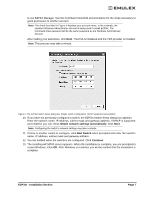HP 6100 EMULEX EZPilot EVA Version 2.0 User Manual (5697-6961, July 2007) - Page 15
Using EZPilot Manager, Introduction
 |
View all HP 6100 manuals
Add to My Manuals
Save this manual to your list of manuals |
Page 15 highlights
Using EZPilot Manager Introduction Emulex's EZPilot Manager provides a simple configuration and management tool for managing a Storage Area Network (SAN). The EZPilot Manager utility enables you to discover and check the status of local and remote Emulex HBAs, hosts, switches, storage devices and logical drives (LUNS) contained in the SAN. EZPilot Manager enables you to: • Add, expand, rename or delete a logical drive. • Assign a logical drive to a host. • Create, initialize, format and assign a path to a logical drive. • Monitor the EVA. • Configure and monitor switches. • View an HBA's attributes. • Reset an HBA. • Enable and disable an HBA's BootBIOS. • Update the BootBIOS on an HBA. • Update the firmware on an HBA. Note: Do not run EZPilot Manager and Command View concurrently. Running both applications concurrently may cause inaccurate discovery information to be displayed. EZPilot - Management Section Page 11