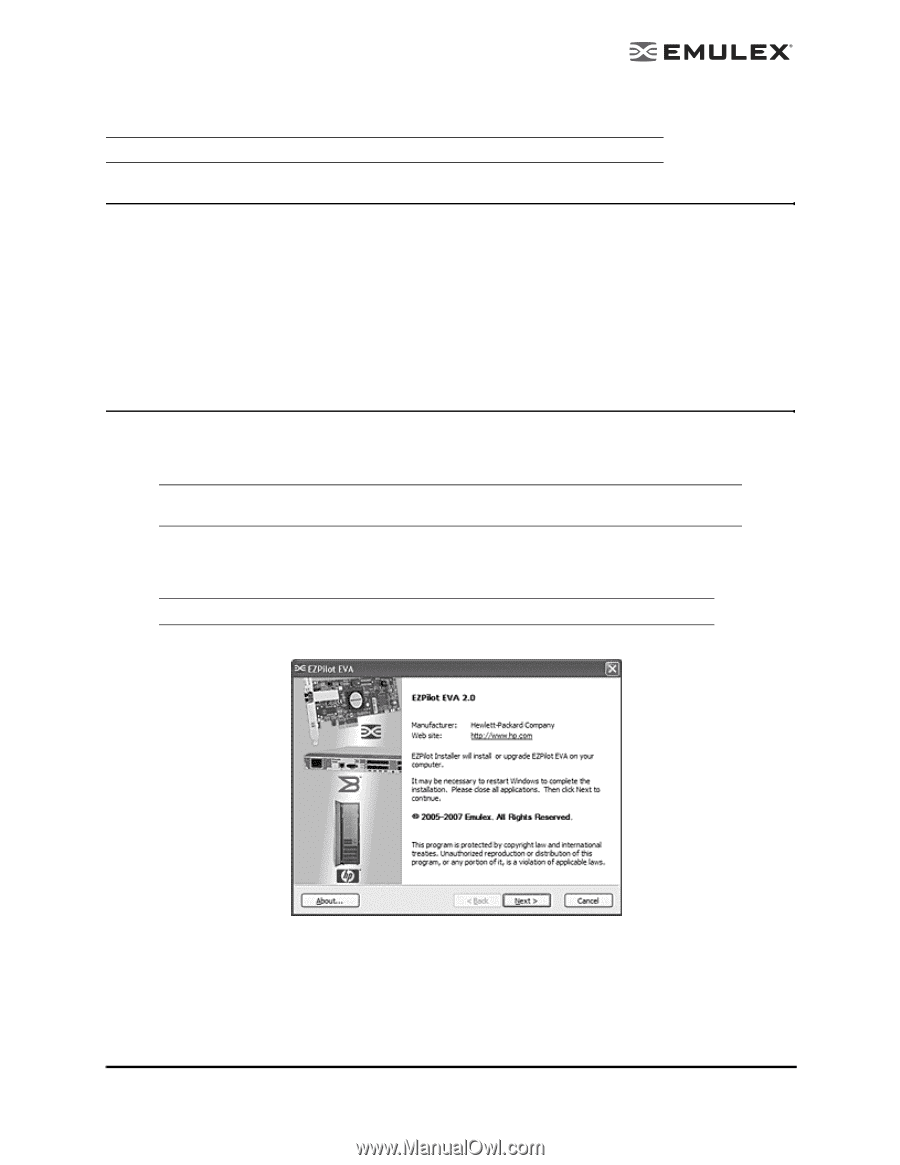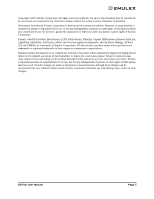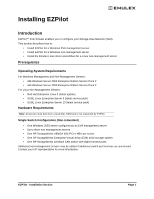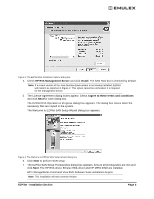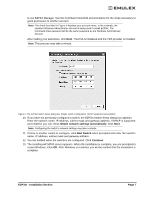HP 6100 EMULEX EZPilot EVA Version 2.0 User Manual (5697-6961, July 2007) - Page 7
Installing EZPilot to Create a Windows Management Server, Prerequisites, Procedure - software
 |
View all HP 6100 manuals
Add to My Manuals
Save this manual to your list of manuals |
Page 7 highlights
Installing EZPilot to Create a Windows Management Server Note: You must install one and only one management server. Prerequisites • If older versions of Emulex, Brocade or HP StorageWorks software were previously installed on the system you must remove them. Use the Windows Add/Remove Programs feature to remove the software. If you are prompted to reinstall the Emulex HBA driver during EZPilot installation, click Yes. • To automatically obtain network settings for the switch during EZPilot installation, you must have a DHCP server setup on the IP network and a switch with DHCP support that is enabled. Otherwise, you must have an IP address available to assign to the switch and know the gateway address and subnet mask. Procedure To create a management server: 1. Install the HBA(s) in the system. Refer to the HBA's Installation Manual for instructions. Caution: Do not install the driver from the CD that shipped with the HBA. EZPilot will install the necessary driver automatically. 2. Insert the EZPilot CD into the system's CD-ROM drive. The EZPilot Installer verification window appears. The window closes automatically when the file verification process is complete. Note: Verification may take several minutes. The EZPilot EVA Installer welcome page appears. Figure 1: The EZPilot EVA Installer welcome page 3. Click Next. The EZPilot Installation Options dialog box appears. EZPilot - Installation Section Page 3