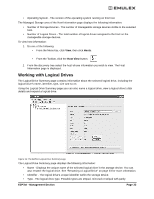HP 6100 EMULEX EZPilot EVA Version 2.0 User Manual (5697-6961, July 2007) - Page 21
Modifying Discovery Properties, EZPilot - Management
 |
View all HP 6100 manuals
Add to My Manuals
Save this manual to your list of manuals |
Page 21 highlights
Modifying Discovery Properties You can modify the way discovery is performed using the HBA Discovery Properties dialog box. You can define when discovery is performed, how often the information is refreshed and when to remove expired HBAs. Figure 14: The HBA Discovery Properties dialog box The HBA Discovery Properties dialog box displays the following information: • Discovery Server Startup - The discovery server can be set to start when the system boots or when EZPilot Manager is run for the first time after the system boots. If it is set to start the first time EZPilot Manager is run, there may be a slight delay before the discovery-tree is populated. • Refresh Rate - The discovery server periodically runs discovery cycles to detect new HBAs and targets. The refresh rate determines how often this should be done. If Manual Refresh is enabled, you must click Discovery Refresh on the Toolbar to update the discovery-tree. Note: Because of limitations with the Storport driver, EZPilot Manager does not automatically detect HBAs or targets that were removed from the SAN. In this case, you must manually refresh the discovery-tree by clicking Discovery Refresh on the Toolbar. • Expire Undiscovered HBAs - If the discovery cycle detects that an HBA is no longer available, you may not want it to be removed from the discovery-tree immediately. For example, the state may be momentary, such as when an HBA is being reset or its firmware is being updated. In this case you would check the Never Remove checkbox. Note: The undiscovered HBA will be removed from the discovery-tree if you exit and restart EZPilot. You can also set the number of seconds by which to delay removing the HBA from the discovery-tree. The default delay is 30 minutes (1800 seconds). EZPilot - Management Section Page 17