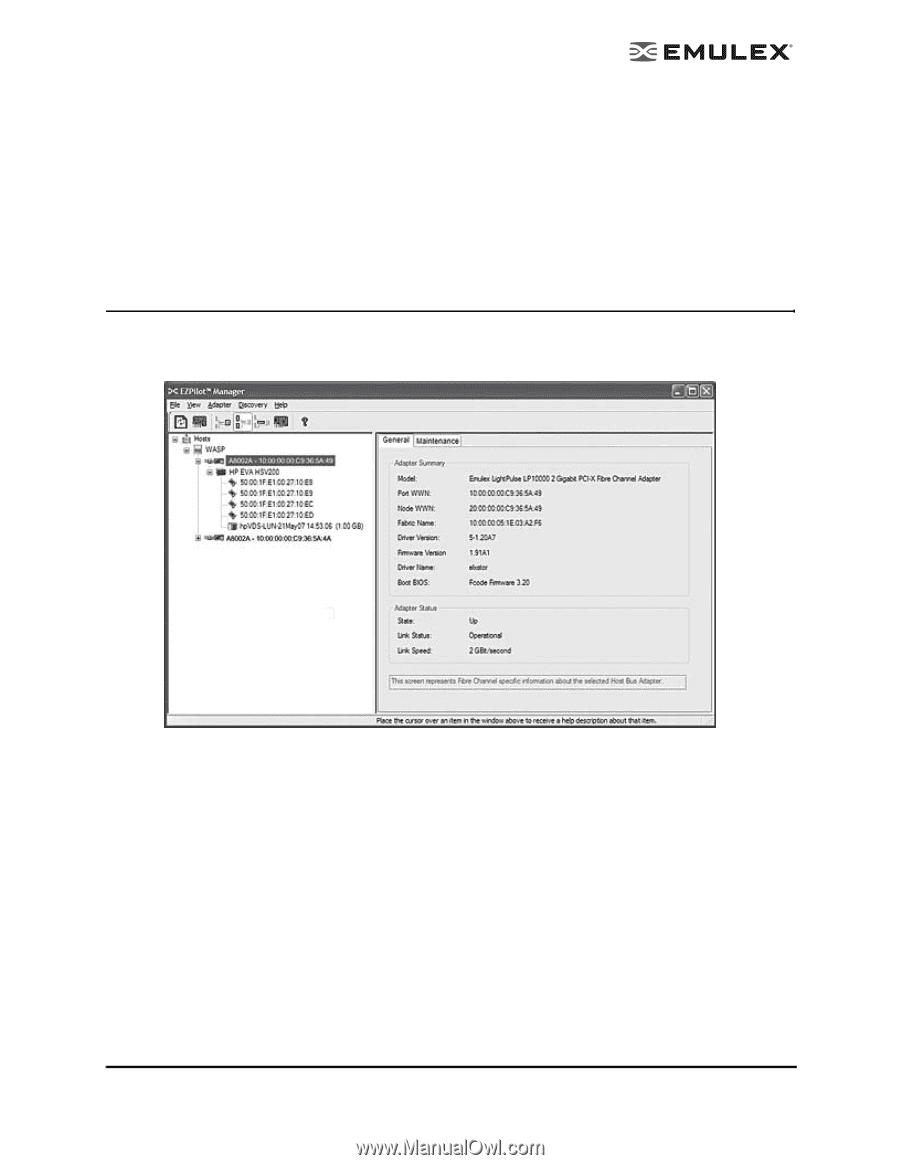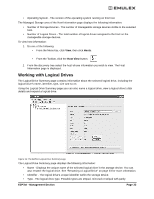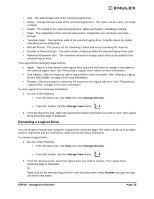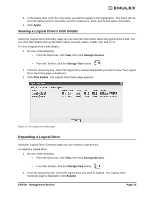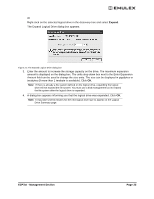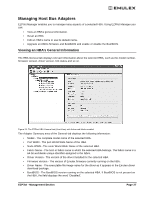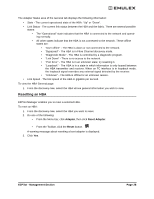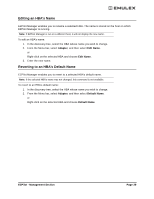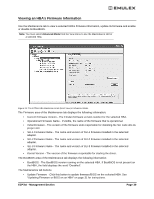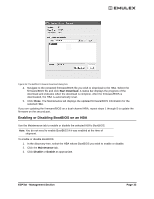HP 6100 EMULEX EZPilot EVA Version 2.0 User Manual (5697-6961, July 2007) - Page 31
Managing Host Bus Adapters, Viewing an HBA’s General Information - driver downloads
 |
View all HP 6100 manuals
Add to My Manuals
Save this manual to your list of manuals |
Page 31 highlights
Managing Host Bus Adapters EZPilot Manager enables you to manage many aspects of a selected HBA. Using EZPilot Manager you can: • View an HBA's general information. • Reset an HBA. • Edit an HBA's name or use its default name. • Upgrade an HBA's firmware and BootBIOS and enable or disable the BootBIOS. Viewing an HBA's General Information The HBA General tab displays relevant information about the selected HBA, such as the model number, firmware version, driver version, link status and so on. Figure 23: The EZPilot HBA General tab (Host View) with Advanced Mode enabled The Adapter Summary area of the General tab displays the following information: • Model - The complete model name of the selected HBA. • Port WWN - The port World Wide Name of the HBA. • Node WWN - The node World Wide Name of the selected HBA. • Fabric Name - The host or fabric name to which the selected HBA belongs. The fabric name is a 64-bit worldwide unique identifier assigned to the fabric. • Driver Version - The version of the driver installed for the selected HBA. • Firmware Version - The version of Emulex firmware currently running on the HBA. • Driver Name - The executable file image name for the driver as it appears in the Emulex driver download package. • BootBIOS - The BootBIOS version running on the selected HBA. If BootBIOS is not present on the HBA, the field displays the word "Disabled". EZPilot - Management Section Page 27