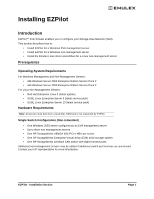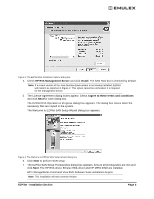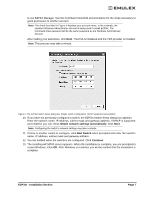HP 6100 EMULEX EZPilot EVA Version 2.0 User Manual (5697-6961, July 2007) - Page 8
EZPilot - Installation HP EVA Management Server, Install - all in one driver
 |
View all HP 6100 manuals
Add to My Manuals
Save this manual to your list of manuals |
Page 8 highlights
Figure 2: The EZPilot EVA Installation Options dialog box 4. Check HP EVA Management Server and click Install. The SAN Host box is checked by default. Note: If a recent version of the Java Runtime Environment is not already installed, EZPilot will install it as depicted in Figure 2. This option cannot be unchecked; it is required for the management server. 5. The License Agreement dialog boxes appear. Check I agree to these terms and conditions and click Next for each dialog box. The EZPilot EVA Operation in Progress dialog box appears. The dialog box closes when the necessary files are copied to the system. The Welcome to EZPilot SAN Setup Wizard dialog box appears. Figure 3: The Welcome to EZPilot SAN Setup Wizard dialog box 6. Click Next to perform SAN setup. 7. The EZPilot SAN Setup Prerequisites dialog box appears. Ensure all prerequisites are met and click Next. The HP EVA driver, Emulex HBA driver and HP MPIO DSM are installed. HP's StorageWorks Command View EVA Software Suite installation begins. Note: This installation will take several minutes. EZPilot - Installation Section Page 4