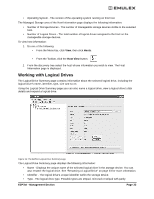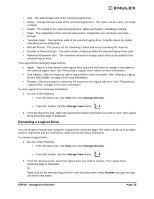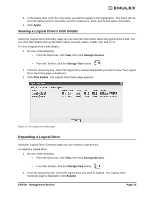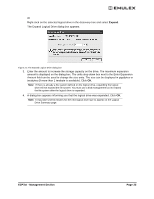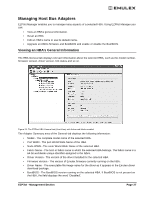HP 6100 EMULEX EZPilot EVA Version 2.0 User Manual (5697-6961, July 2007) - Page 26
Working with Logical Drives, EZPilot - Management Hosts, Host View
 |
View all HP 6100 manuals
Add to My Manuals
Save this manual to your list of manuals |
Page 26 highlights
• Operating System - The version of the operating system running on this host. The Managed Storage area of the Host Information page displays the following information: • Number of Storage Devices - The number of manageable storage devices visible to the selected host. • Number of Logical Drives - The total number of logical drives assigned to the host on the manageable storage devices. To view host information: 1. Do one of the following: • From the Menu bar, click View, then click Hosts. • From the Toolbar, click the Host View button. 2. From the discovery-tree select the host whose information you wish to view. The Host Information page is displayed. Working with Logical Drives The Logical Drive Summary page contains information about the selected logical drive, including the logical drive's name, identifier, type, size and so on. Using the Logical Drive Summary page you can also name a logical drive, view a logical drive's disk details and expand a logical drive. Figure 19: The EZPilot Logical Drive Summary page The Logical Drive Summary page displays the following information: • Name - Displays the unique name of the selected logical drive in the storage device. You can also rename the logical drive. See "Renaming a Logical Drive" on page 23 for more information. • Identifier - The logical drive's unique identifier within the storage device. • Type - The logical drive type. Possible types are striped, mirrored or striped with parity. EZPilot - Management Section Page 22