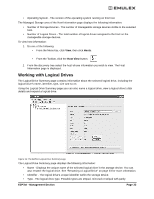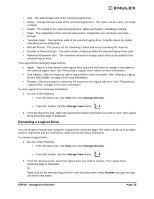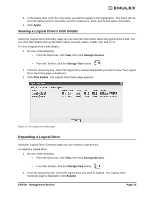HP 6100 EMULEX EZPilot EVA Version 2.0 User Manual (5697-6961, July 2007) - Page 23
Viewing Discovery Information (Host View), EZPilot - Management Storage Devices
 |
View all HP 6100 manuals
Add to My Manuals
Save this manual to your list of manuals |
Page 23 highlights
The Managed Storage area of the Discovery Summary page displays the following information: • Number of Storage Devices - The number of manageable storage devices that were discovered. • Number of Logical Drives - The total number of logical drives on all manageable storage devices. To view the HBAs, storage devices and the logical drives that are available to each storage device: 1. Do one of the following: • From the Menu bar, click View, then click Storage Devices. • From the Toolbar, click the Storage View button. 2. Select the Storage icon in the discovery-tree. The EZPilot Discovery Information page (Storage View) is displayed. Viewing Discovery Information (Host View) In the Host View, EZPilot Manager displays the HBAs, storage devices and logical drives that are available to each host. Figure 16: The EZPilot Discovery Summary page (Host View) The EZPilot Discovery Summary page (Host View) displays the following information: • Number of Hosts - The total number of discovered hosts whose HBAs can be managed by this host. • Number of Fabrics - The total number of fabrics or storage networks seen by this host. • Number of Adapters - The total number of discovered HBAs that can be managed by this host. • Number of Target Ports - The total number of discovered targets, including storage devices, seen by this host. EZPilot - Management Section Page 19