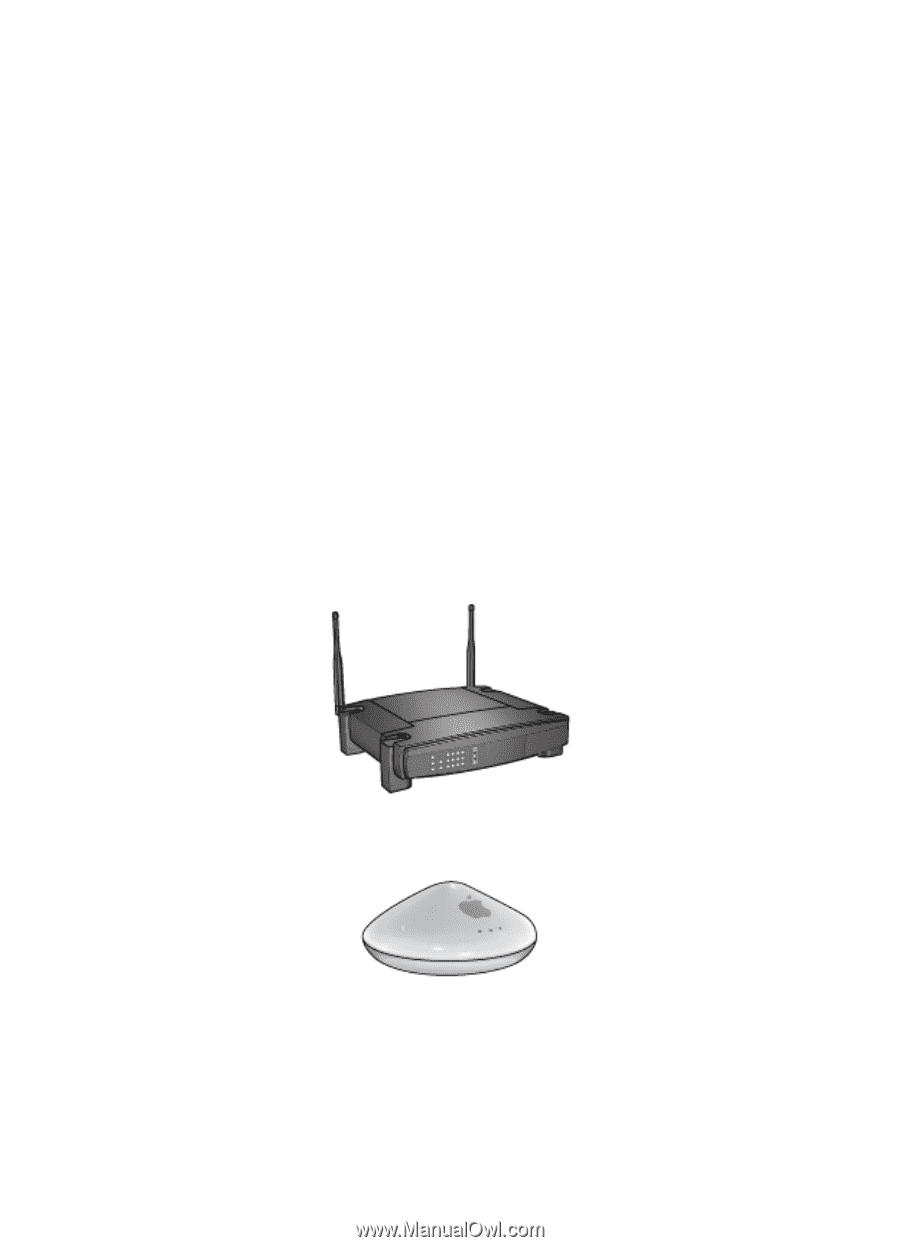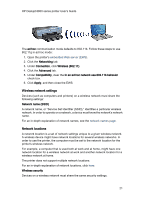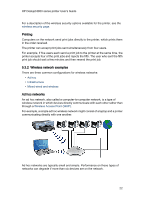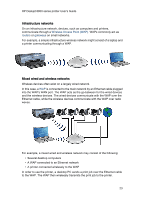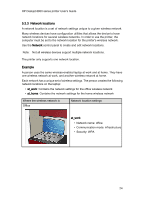HP 6840 HP Deskjet 6800 Printer series - (Macintosh OS X) User's Guide - Page 19
Adapters and access points, Reducing interference in a wireless network - deskjet configuration page
 |
UPC - 829160429724
View all HP 6840 manuals
Add to My Manuals
Save this manual to your list of manuals |
Page 19 highlights
HP Deskjet 6800 series printer User's Guide If you have an 802.11a wireless network, you must use an Ethernet cable to connect the printer to the network's Wireless Access Point (WAP) in order to achieve a processing speed comparable to that of the 802.11a network. To connect the printer to an Ethernet network, follow the Ethernet network installation instructions. Adapters and access points Adapters While some devices, such as the printer, have built-in Wi-Fi capability, other devices need an adapter to become Wi-Fi-enabled. AirPort® cards are available from Apple for Macintosh products. See the card documentation for installation and configuration instructions. Access points A common variety of wireless network is called an infrastructure network. An infrastructure network requires the use of a Wireless Access Point (WAP). A WAP acts as a central hub for a wireless network or as a router connecting the wireless network to another network (such as the Internet or an Ethernet network). Devices on the network communicate through the WAP. Macintosh users may use an AirPort® Base Station as a WAP. Reducing interference in a wireless network The following tips will help reduce the chances for interference in a wireless network: 19