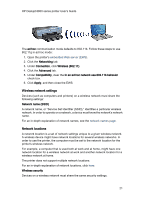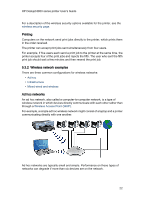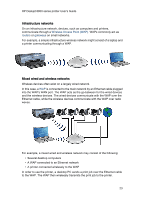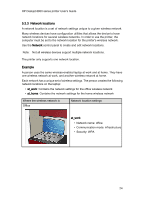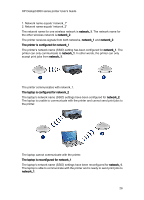HP 6840 HP Deskjet 6800 Printer series - (Macintosh OS X) User's Guide - Page 22
Printing, Wireless network examples, Ad hoc networks - deskjet print configuration page
 |
UPC - 829160429724
View all HP 6840 manuals
Add to My Manuals
Save this manual to your list of manuals |
Page 22 highlights
HP Deskjet 6800 series printer User's Guide For a description of the wireless security options available for the printer, see the wireless security page. Printing Computers on the network send print jobs directly to the printer, which prints them in the order received. The printer can accept print jobs sent simultaneously from four users. For example, if five users each send a print job to the printer at the same time, the printer accepts four of the print jobs and rejects the fifth. The user who sent the fifth print job should wait a few minutes and then resend the print job. 5.3.2 Wireless network examples There are three common configurations for wireless networks: • Ad hoc • Infrastructure • Mixed wired and wireless Ad hoc networks An ad hoc network, also called a computer-to-computer network, is a type of wireless network in which devices directly communicate with each other rather than through a Wireless Access Point (WAP). For example, a simple ad hoc wireless network might consist of a laptop and a printer communicating directly with one another. Ad hoc networks are typically small and simple. Performance on these types of networks can degrade if more than six devices are on the network. 22