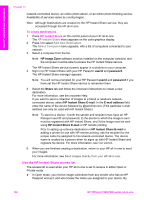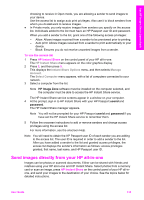HP 7310 User Guide - Page 140
Send photos from a destination file, Send a scanned image, HP Instant Share, Send from Where?
 |
View all HP 7310 manuals
Add to My Manuals
Save this manual to your list of manuals |
Page 140 highlights
Use HP Instant Share (networked) To insert the memory card and send photos at a later time 1 Insert the memory card into the appropriate slot on your HP all-in-one. After a period of time, the HP all-in-one will go into idle mode. The HP all-in-one is in idle mode when the idle screen appears on the color graphics display. 2 When you are ready to send the photos, press HP Instant Share on the control panel of your HP all-in-one. The HP Instant Share menu appears on the color graphics display. 3 Press 1 to select Send. The Send from Where? menu appears. 4 Press 1 to select Memory card. The first photo on your memory card appears on the color graphics display. 5 Select one or more photos. For more information on selecting photos, see Use a memory card or PictBridge camera. 6 Press Menu in the Photo area on the control panel. The Share Menu appears. The Share Menu displays the destinations you created on the HP Instant Share service. For more information, see Create destinations. 7 Use the and arrows to highlight a destination to which you want to send your photos. 8 Press OK to select the destination and send your photos. Send photos from a destination file If your HP digital camera supports HP Instant Share, it lets you assign photos to destinations on a memory card. The assigned photos are stored in a destination file. When you remove the memory card from the camera and place it in the appropriate card slot on your HP all-in-one, the HP all-in-one reads the memory card and forwards the photos to their assigned destinations. To send photos to destinations assigned by your HP digital camera 1 Make sure the memory card is inserted into the appropriate card slot on your HP all-in-one. For more information, see Use a memory card or PictBridge camera. The Destinations Found dialog appears on the color graphics display. 2 Press 1 to select Yes, send photos to HP Instant Share destinations. The photos are sent to their assigned destinations. Note Sending photos to a large number of destinations might take a long time and might exceed the maximum number of destinations to which the HP all-in-one can send in a single transaction. Reinserting the memory card will cause the remaining photos to be sent to their destinations. Send a scanned image You can share a scanned image by pressing HP Instant Share on the control panel. To use the HP Instant Share button, place the image on the glass, select the scanner as the means by which you are going to send the image, select a destination, and start the scan. Note For more information on scanning an image, see Use the scan features. User Guide 137