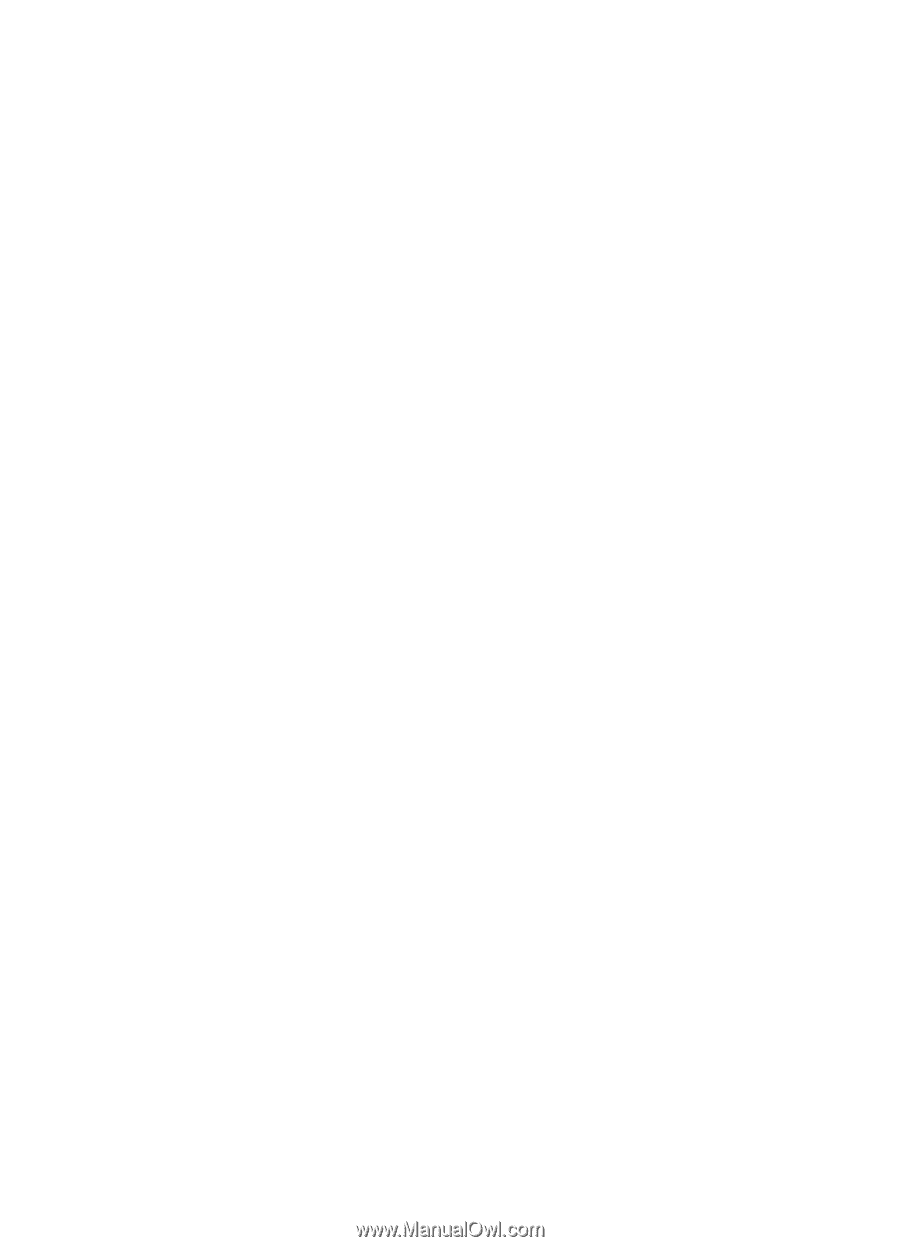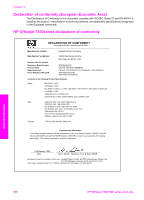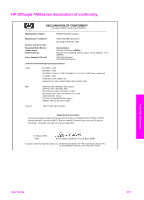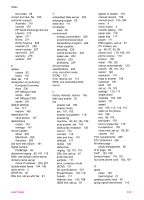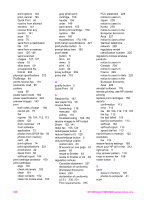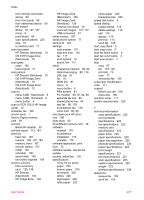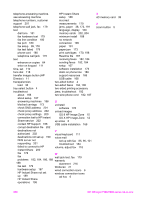HP 7310 User Guide - Page 238
OS X HP Image Zone
 |
View all HP 7310 manuals
Add to My Manuals
Save this manual to your list of manuals |
Page 238 highlights
Index load 32 letter paper load 32 lid backing, clean 153 lighten copies 63 faxes 116 line condition test, fax 180 load 10 by 15 cm photo paper 34 4 by 6 inch photo paper 34 A4 paper 32 banner paper 36 envelopes 36 full-size paper 32 greeting cards 36 Hagaki cards 35 iron-on transfers 36 labels 36 legal paper 32 letter paper 32 originals 30 postcards 35 transparencies 36 lower paper tray fax, select for 117 M main paper tray fax, select for 117 maintenance align print cartridges 161 check ink levels 153 clean exterior 153 clean glass 152 clean lid backing 153 clean print cartridges 161 power save mode 164 prompt delay time 165 replace print cartridges 156 restore factory defaults 165 self-test report 154 make copies HP Director (Windows) 11 OS 9 HP Image Zone (Macintosh) 15 OS X HP Image Zone (Macintosh) 13 manual fax reports 113 receive, fax 109 send, fax 105, 107 troubleshoot, fax 184 margins copy 65 media. see paper memory delete faxes 122 reprint faxes 122 save faxes 120 memory card memory card specifications 223 memory cards defective 202 insert a card 41 overview 39 photos, share (network) 52 photos, share (USB) 51 print DPOF file 50 print photos 48 proof sheet 42 save files to computer 41 send photos 125, 136 Memory Stick memory card 39 MicroDrive memory card 39 minimum install 188 modem monitor dialing 107 more applications (OS 9 HP Image Zone) 15 MultiMediaCard (MMC) memory card 39 N normal copy quality 55 number of copies button 5 O OK button 5 on button 5 one-touch speed dial buttons 4 order accessories 149 paper 149 print cartridges 149 Setup Guide 150 software 150 User Guide 150 P paper copy paper size 53 incompatible types 32 jams 38, 173, 191 legal to letter copy 63 load 32 order 149 paper sizes 220 paper specifications 220 recommended copy paper types 54 recommended types 31 size, set for fax 118 troubleshoot 191 paper tray fax, select for 117 paper tray capacities 220 parallel phone systems 77 PBX system, set up 81 PC modem set up with fax 86, 87, 92 troubleshoot 182, 184 phone receive fax 109 send fax 105 phone cord check 180 connection, failure 180 extend 187 phone numbers, customer support 207 photo menu 8 menu button 5 photo memory card. see memory cards photo paper load 34 photos auto print 142 borderless 48 deselect 49 e-mail 70 enhance copies 65 file corrupted 204 file size 204 gray photo print cartridge 159 HP Image Zone 128, 139 manually print 143 photo print cartridge 159 preview 143 print 142 print from DPOF file 50 User Guide 235