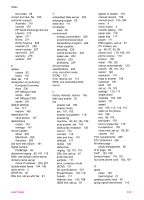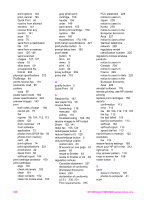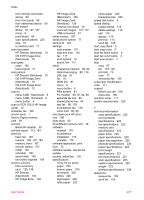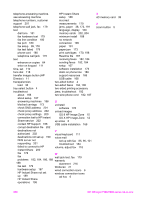HP 7310 User Guide - Page 240
scan to OCR OS X HP Image, OS 9 HP Image Zone
 |
View all HP 7310 manuals
Add to My Manuals
Save this manual to your list of manuals |
Page 240 highlights
Index from directly connected device 69 from front panel 68 from networked device 69 HP Instant Share 70, 127, 137 menu 8 proof sheet 44 scan specifications 223 stop 72 to memory card 71 scan document HP Director (Windows) 10 OS 9 HP Image Zone (Macintosh) 15 scan glass clean 152 load original 31 scan picture HP Director (Windows) 10 OS 9 HP Image Zone (Macintosh) 15 OS X HP Image Zone (Macintosh) 12 scan to menu (USB - Macintosh) 8 menu (USB - Windows) 8 menu button 4 scan to OCR (OS X HP Image Zone) 12 schedule, fax 106 screen saver 7 Secure Digital memory card 39 security Bluetooth adapter 20 self-test report 113, 154 send fax basic fax 103 manual 105, 107, 184 memory, from 107 monitor dialing 107 redial 105 schedule 106 speed dials 106 two-sided originals 104 send to a device from a memory card 125, 136 HP Director (Macintosh) 130 HP Image Zone 139 HP Image Zone (Macintosh) 129 HP Image Zone (Windows) 128 network-connected 52 scanned images 127, 137 USB-connected 51 serial number 207 serial phone system 77 service ID 207 settings auto answer 101 date and time 110 fax 117 print options 74 speed, fax 121 setup answering machine 90, 92 distinctive ringing 82, 119 DSL line 81 fax 76 ISDN line 81 menu 9 menu button 6 PBX system 81 PC modem 86, 87, 92, 96 separate fax line 80 shared phone line 83 test fax 99, 178 troubleshoot fax 178 voice mail 85, 96 shut down your HP all-inone 198 slide show 50 SmartMedia memory card 39 software reinstall 176 troubleshoot installation 173 uninstall 176 software application, print from 73 software update. see device update sounds, adjust fax 118 specifications 10 by 15 cm photo paper 220 banner paper 220 envelopes 220 lables 220 legal paper 220 letter paper 220 photo paper 220 transparencies 220 speed dial button 4 speed dialing create entries 114 delete settings 115 edit 115 groups 114 print list 113 send fax 106 start copy black 5 start copy color 5 start fax black button 4 start fax color button 4 start scan button 4 stop copy 67 fax 119, 123 print job 75 scan 72 scheduled fax 106 subscriber identification code 111 support before you call 166 resources 166 symbols, enter 111 system requirements 220 T technical information copy specifications 222 environmental specifications 223 fax specifications 222 memory card specifications 223 paper sizes 220 paper specifications 220 paper tray capacities 220 physical specifications 223 power specifications 223 print margin specifications 221 print specifications 221 scan specifications 223 system requirements 220 weight 223 wireless specifications 228 telephone receive fax 109 send fax 105 User Guide 237