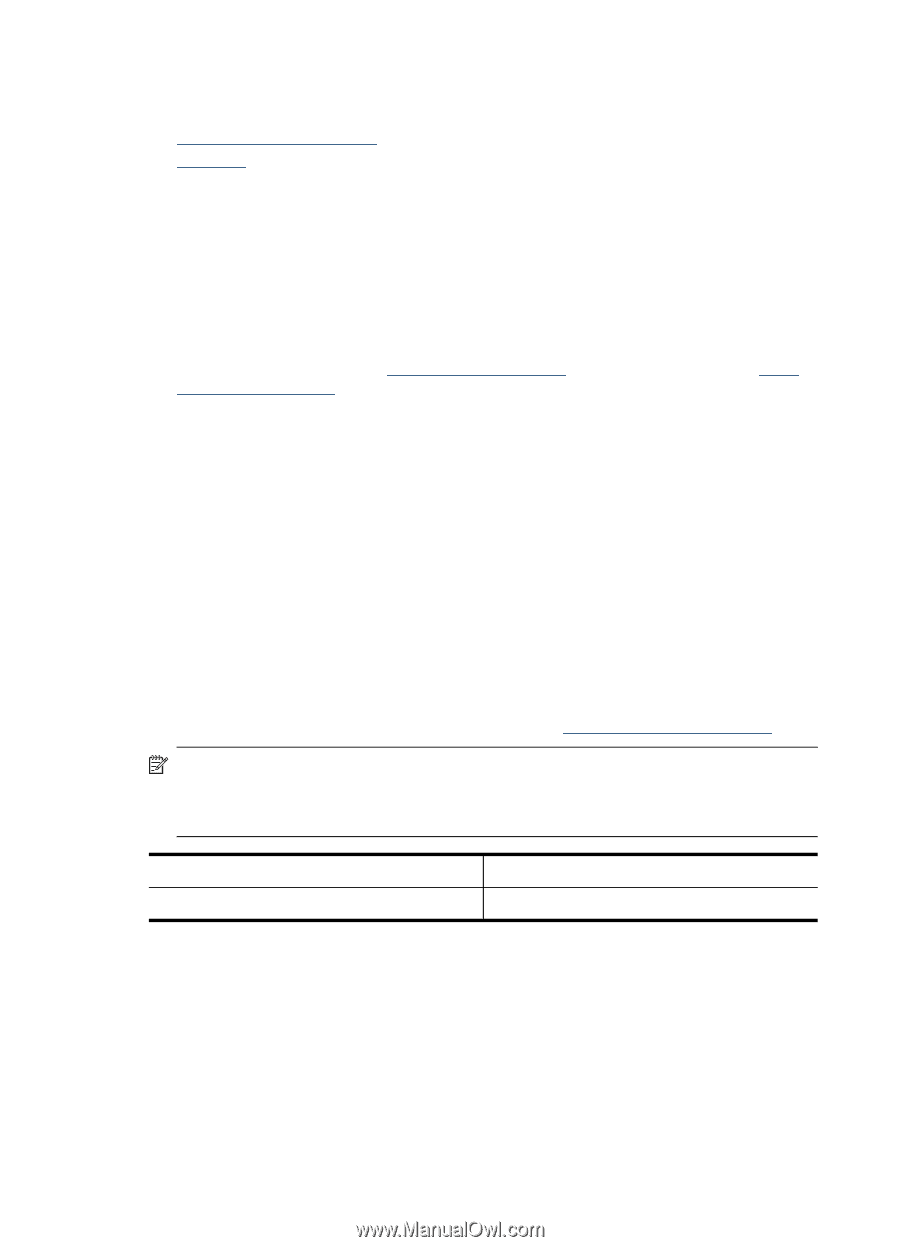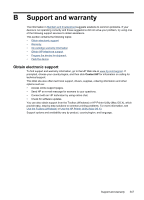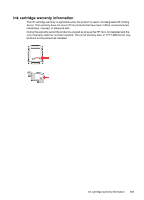HP 8500 User Guide - Page 248
Supplies, Ink cartridges and printheads
 |
UPC - 884420397625
View all HP 8500 manuals
Add to My Manuals
Save this manual to your list of manuals |
Page 248 highlights
Appendix A Supplies • Ink cartridges and printheads • HP media Ink cartridges and printheads Ordering cartridges online is not supported in all countries/regions. However, many countries have information on ordering by telephone, locating a local store and printing a shopping list. In addition, you can select the How to Buy option at the top of the www.hp.com/buy/supplies page to obtain information about purchasing HP products in your country. Use only the replacement cartridges that have the same cartridge number as the ink cartridge you are replacing. You can find the cartridge number in the following places: • The ink supplies label (located inside the printer, near the ink cartridges). • The HP SureSupply Web site (www.hp.com/buy/supplies). For more information, see Order printing supplies online. • The label of the ink cartridge you are replacing. • The HP software on your computer: ◦ Solution Center (Windows): Click Status, and then click Estimated Ink Levels. The My Cartridges tab lists the currently installed cartridges. The All Cartridges tab lists all supported cartridges for the device. - Or Go to the Shopping tab, in the Printable Shopping List, and then click Print My Shopping List. A page containing the list of supplies, including the replacement numbers will be printed. ◦ Toolbox (Windows): Click the Estimated Ink Levels tab, and then click the Cartridge Details button to view information about replacement ink cartridges. ◦ HP Printer Utility (Mac OS X): Open the Information and Support panel, and the click Supply Info. ◦ Embedded Web server: Click the Information tab, and then click Device Information in the left pane. • The self-test diagnostic page. For more information, see Understand the self-test report. NOTE: Ink level warnings and indicators provide estimates for planning purposes only. When you receive a low-ink warning message, consider having a replacement cartridge available to avoid possible printing delays. You do not need to replace cartridges until prompted to do so. HP 940 Black/Yellow Officejet Printhead HP 940 Magenta/Cyan Officejet Printhead C4900A C4901A 244 HP supplies and accessories