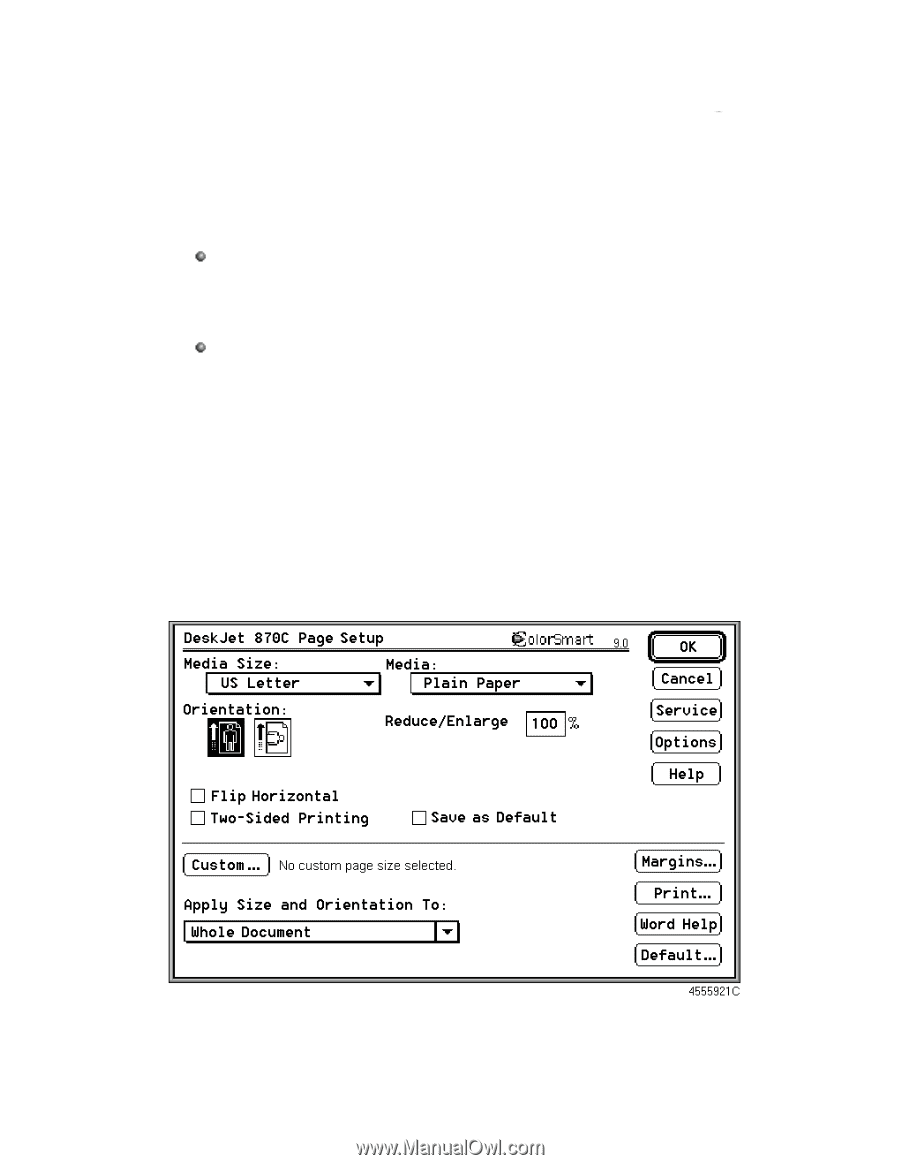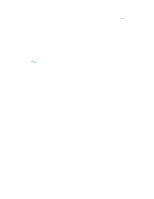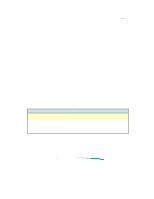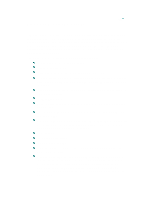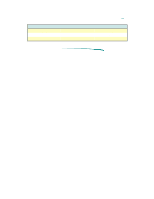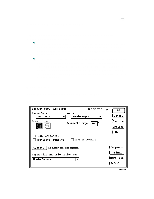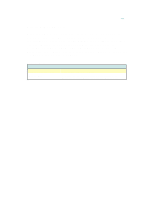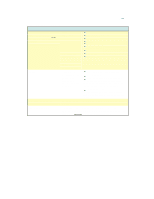HP 870cxi HP DeskJet 870C Printer - Support Information - Page 122
Setup
 |
View all HP 870cxi manuals
Add to My Manuals
Save this manual to your list of manuals |
Page 122 highlights
Using the Printer Driver The printer driver provides dialog boxes for communicating specific printing instructions to the printer. Select the general print settings, such as the paper size and type, and the page orientation from within a software application by choosing Page Setup from the File menu. This displays the Page Setup dialog box. Select specific print settings, such as intensity, halftoning patterns, and color matching, from within the software application by choosing Options from either the Page Setup or the Print dialog boxes. This displays the Options dialog box. In general, leaving the Options settings at Auto allows ColorSmart to provide the best printing possible. Page Setup Before printing choose Page Setup from the File menu. The Page Setup Dialog Box