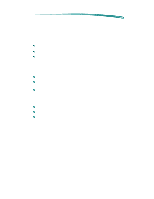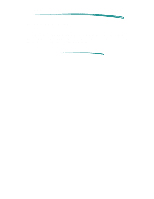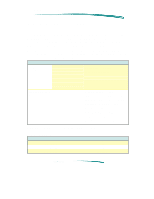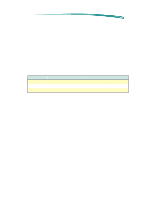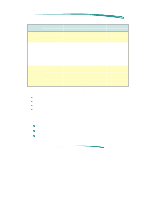HP 870cxi HP DeskJet 870C Printer - Support Information - Page 20
DOS Graphics Resolution
 |
View all HP 870cxi manuals
Add to My Manuals
Save this manual to your list of manuals |
Page 20 highlights
HP DeskJet 870C Printer Product Performance Specifications Print Modes Print Mode Plain Paper HP Premium Glossy Paper Transparency EconoFast 300 x 300 N/A N/A N/A Normal 1 1 Pass Color 1 Pass Black 300x300 Black (REt to 600x600) 300x300 Black (REt to 600x600) 300x300 Black (REt to 600x600) 300x300 Black (REt to 600x600) 300x300 300x300 300x300 300x300 Color (with CREt) Color (with CREt) Color (with CREt) Color (with CREt) 2 Pass Color 1 Pass Black 4 Pass Color 3 Pass Black 4 Pass Color 3 Pass Black 4 Pass Color 3 Pass Black Best 600 x 600 Black 600 x 600 Black 600 x 600 Black 600 x 600 Black 600 x 300 Color (with CREt) 600 x 300 Color (with CREt) 600 x 300 Color (with CREt) 600 x 300 Color (with CREt) 4 Pass Color 3 Pass Black 8 Pass Color 4 Pass Black 8 Pass Color 4 Pass Black 8 Pass Color 4 Pass Black 1. In the Normal mode, a special Text/Lines mode is supported that optimizes performance and quality when only text and lines are present on the page. The printer uses this mode on a pageby-page basis if the following are true: All text (of any color) is less than 24 pt. All lines (of any color) are less than 4 pt. (including framed objects) There are no more than 75 lines on the page Only lines and text occur on the page. DOS Graphics Resolution 75 dpi 150 dpi 300 dpi