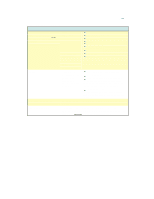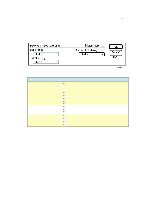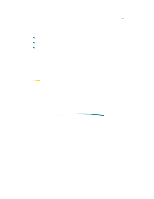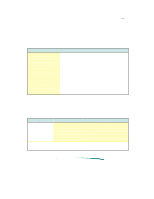HP 870cxi HP DeskJet 870C Printer - Support Information - Page 130
printing change the settings in the Preferences dialog box.
 |
View all HP 870cxi manuals
Add to My Manuals
Save this manual to your list of manuals |
Page 130 highlights
Once the HP PrintMonitor is displayed, change the settings by choosing Preferences from the File menu. Note By default, the HP PrintMonitor is not displayed during printing. To automatically display the HP PrintMonitor during printing change the settings in the Preferences dialog box.

Once the HP PrintMonitor is displayed, change the settings by choosing
Preferences from the File menu.
Note
By default, the HP PrintMonitor is not displayed during
printing. To automatically display the HP PrintMonitor during
printing change the settings in the Preferences dialog box.