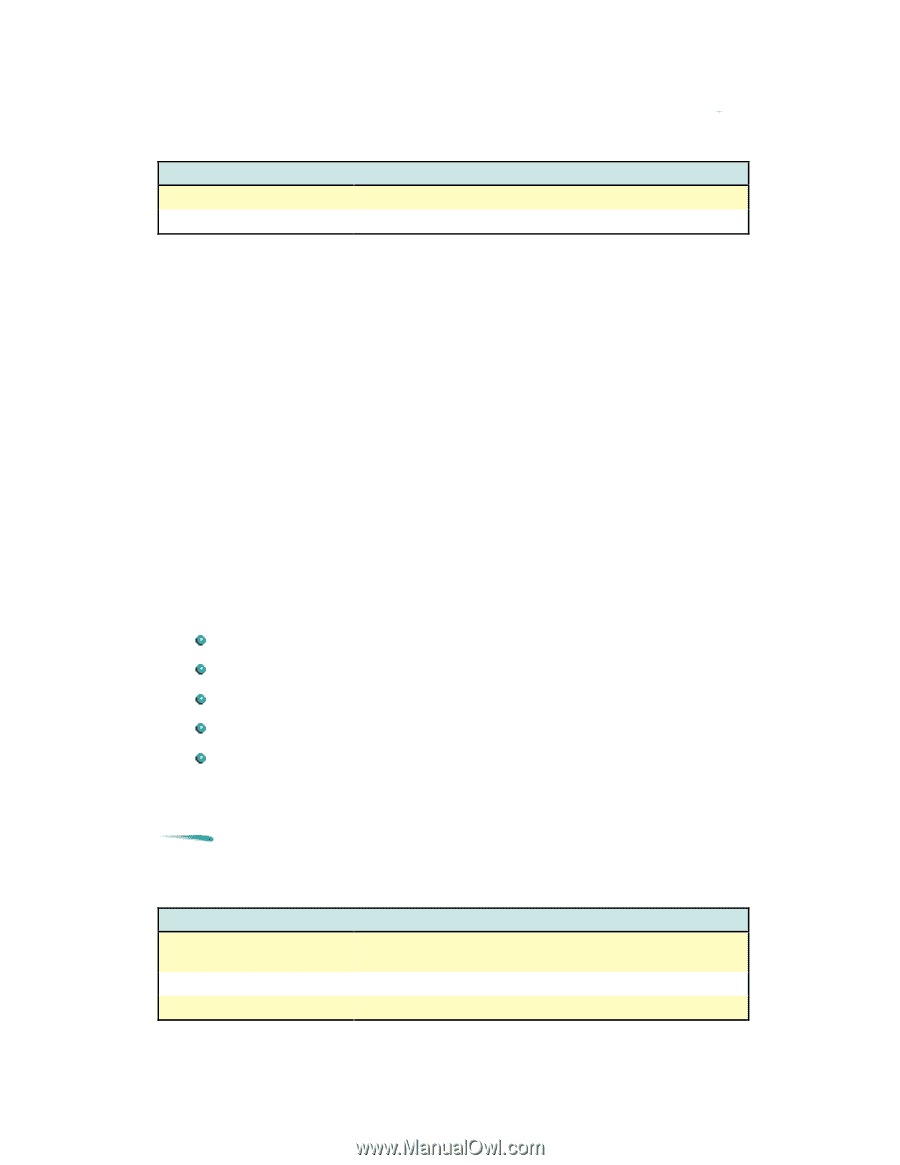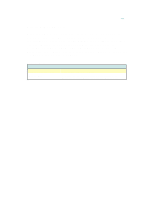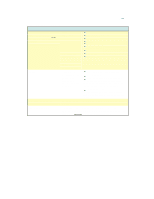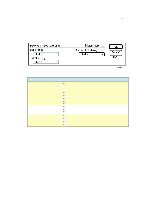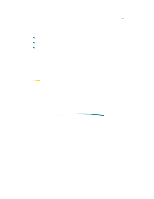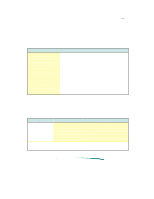HP 870cxi HP DeskJet 870C Printer - Support Information - Page 129
Background Printing
 |
View all HP 870cxi manuals
Add to My Manuals
Save this manual to your list of manuals |
Page 129 highlights
ColorSync Support Macintosh system support for ColorSync System 7.0.1 System 7.0 and earlier Supports ColorSync Does not support ColorSync Background Printing The background printing option enables you to work on other documents while printing. When background printing is on, a copy of your document is saved in the PrintMonitor Documents folder, a temporary folder in the Systems folder on your hard disk. This copy is then sent to the printer. Although background printing lets you regain control of your computer sooner; the actual printing of the document is slower. If you send several documents to the printer, a queue forms in the PrintMonitor Documents folder. Documents print in the order received. To use background printing, select the Chooser from the Apple menu, select the printer you are using, and turn on background printing. The HP PrintMonitor Use the HP PrintMonitor during background printing to: See which file is currently printing. View and re-arrange the order of files waiting to be printed. Cancel a file from printing. Remove a file from the print queue. Establish preferences for the level of notification used when the printer needs attention. Note You cannot directly print a file from the HP PrintMonitor. The HP PrintMonitor prints in the background until the PrintMonitor Documents folder is empty. Using the PrintMonitor To open the HP PrintMonitor During background printing: When the printer is inactive: With desktop printer icons Select HP PrintMonitor from the Application menu in the top right corner of the menu bar. Double-click the HP PrintMonitor icon in the Extensions folder. Double-click the desktop printer icon while printing.