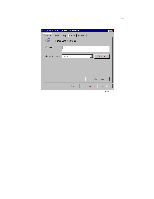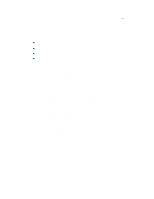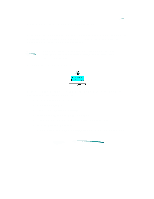HP 870cxi HP DeskJet 870C Printer - Support Information - Page 91
Aligning the Print Cartridges - deskjet cartridges
 |
View all HP 870cxi manuals
Add to My Manuals
Save this manual to your list of manuals |
Page 91 highlights
Aligning the Print Cartridges After installing the software, the print cartridges need to be aligned before beginning any print jobs. You will also need to perform this procedure whenever you install a new print cartridge. Note You may skip the next procedure if you have already performed the print cartridge alignment as part of the installation routine. To align the print cartridges: Double click the Desktop icon (MS Windows 95 version shown above) and proceed from step 6 below, or: 1. Select Start from the task bar 2. Select Programs 3. Select HP DeskJet Utilities 4. Select HP DeskJet 870C Toolbox 5. Double-click the HP DeskJet 870C Toolbox icon 6. Select Printer Services 7. Select Align the Print Cartridges and follow the instructions.

Aligning the Print Cartridges
After installing the software, the print cartridges need to be aligned before
beginning any print jobs. You will also need to perform this procedure
whenever you install a new print cartridge.
Note
You may skip the next procedure if you have already
performed the print cartridge alignment as part of the
installation routine.
To align the print cartridges:
Double click the Desktop icon (MS Windows 95 version shown above)
and proceed from step 6 below, or:
1. Select
Start
from the task bar
2. Select
Programs
3. Select
HP DeskJet Utilities
4. Select
HP DeskJet 870C Toolbox
5. Double-click the
HP DeskJet 870C Toolbox
icon
6. Select
Printer Services
7. Select
Align the Print Cartridges
and follow the instructions.