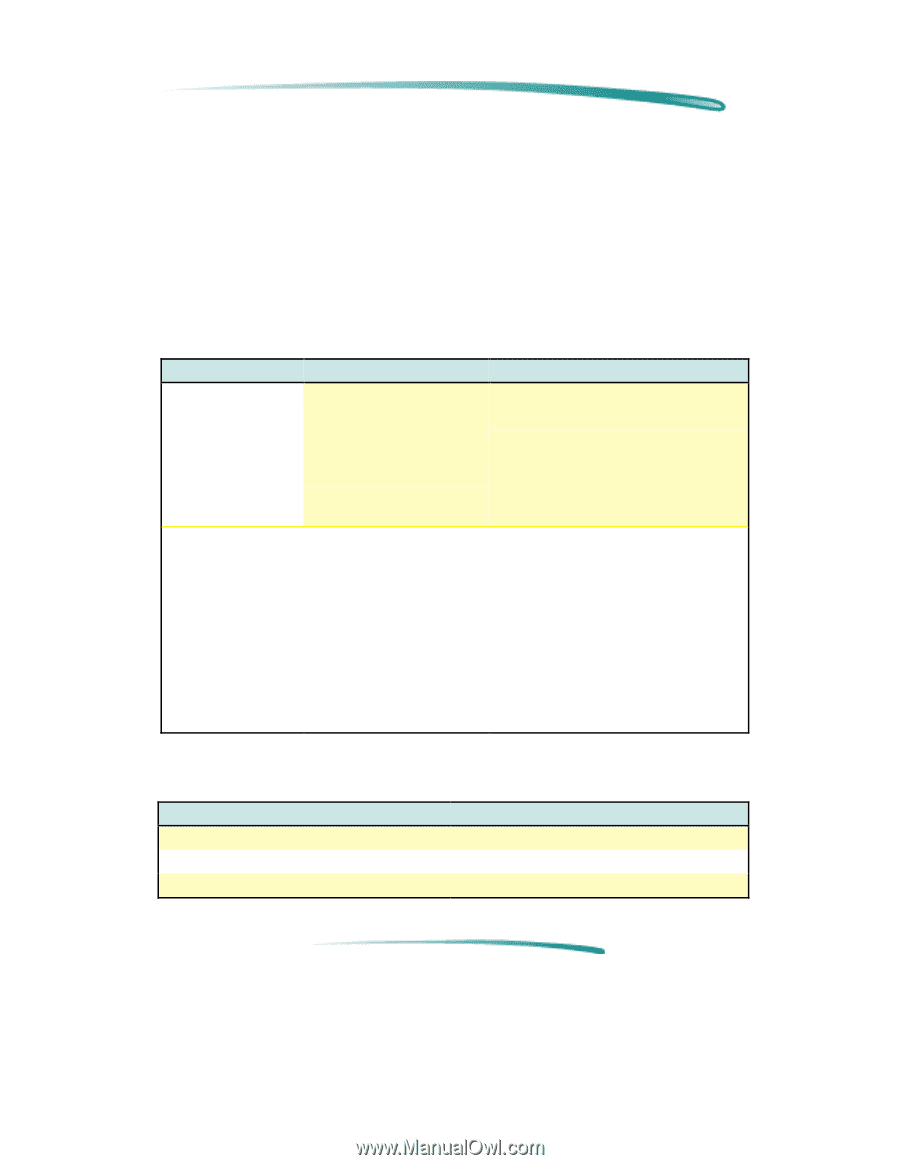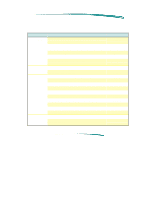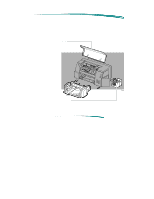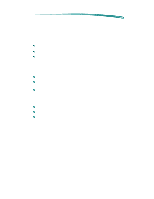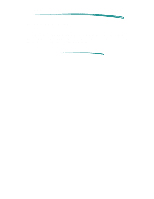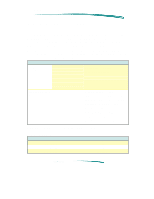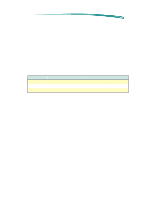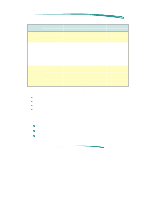HP 870cxi HP DeskJet 870C Printer - Support Information - Page 18
Interface Specifications - deskjet printer
 |
View all HP 870cxi manuals
Add to My Manuals
Save this manual to your list of manuals |
Page 18 highlights
HP DeskJet 870C Printer In te rface S p e cificatio n s Interface Specifications HP DeskJet 870C series printers have two interface connectors to support both DOS and Macintosh computers. The 36-pin Centronics style connector is used with DOS/MS Windows based computers. The 8-pin mini-circular DIN connector is used with Macintosh computers. Note that only one connector can be active at a time. At power-up, the first connector that senses active incoming data will be the dedicated I/O port. The other connector will remain inactive. Category DOS I/O Connector Macintosh I/O Connector Communication Modes Compatible (Centronics Available parallel, IEEE 1284 compliant with 1284-B receptacle) Nibble Byte RS-422 Serial (57.6 Kbaud) AppleTalk (230.4 Kbaud) High-Speed Externally-Clocked Serial Mode Extended Capabilities Port (ECP) Supported Macintosh Protocols Serial Pacing Protocol (SPP) AppleTalk Transaction Protocol (ATP) AppleTalk Link Access Protocol (ALAP) Datagram Delivery Protocol (DDP) Echo Protocol (EP) Name Binding Protocol (NBP) Printer Access Protocol (PAP) Routing Table Maintenance Protocol (RTMP) Compatible (standard Centronics) is the default communication mode Printer Memory Category Built-In ROM Built-In RAM Receive Buffer Specification 2 MB 0.5 MB 32 Kbytes