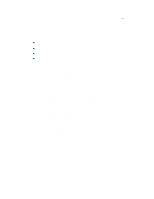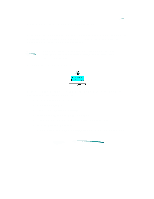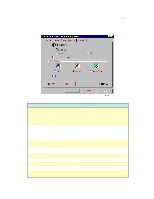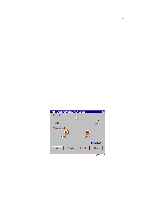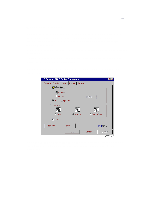HP 870cxi HP DeskJet 870C Printer - Support Information - Page 94
Printer, Properties - deskjet printer driver
 |
View all HP 870cxi manuals
Add to My Manuals
Save this manual to your list of manuals |
Page 94 highlights
4. Select Printer, then select Properties to reveal the HP DeskJet 870C Printer Properties dialog box. The dialog box has five tabs; General, Details, Setup, Paper, and Services which are described below. The General and Details tabs are provided by MS Windows, the Setup, Paper and Services tabs are provided by the HP DeskJet 870C series printer driver.

4. Select
Printer
, then select
Properties
to reveal the HP DeskJet 870C
Printer Properties dialog box.
The dialog box has five tabs; General, Details, Setup, Paper, and Services
which are described below. The General and Details tabs are provided by
MS Windows, the Setup, Paper and Services tabs are provided by the HP
DeskJet 870C series printer driver.