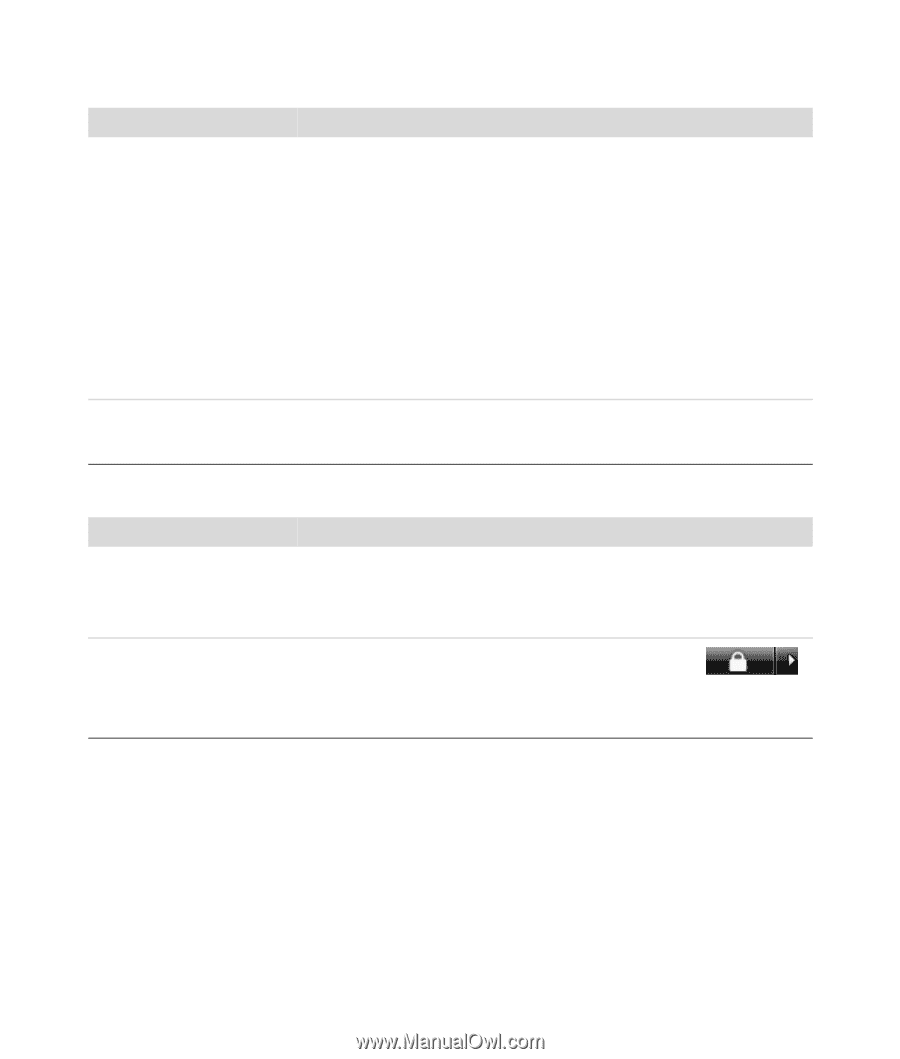HP Blackbird 002-21A HP Blackbird Gaming System - PC Troubleshooting - Page 25
Miscellaneous - liquid cooling
 |
View all HP Blackbird 002-21A manuals
Add to My Manuals
Save this manual to your list of manuals |
Page 25 highlights
Performance (continued) Symptom Possible solution Software programs and files take longer than normal to open or respond. (continued) Check for hard disk drive errors: 1 Close all open programs and windows. 2 Click the Windows Start Button, and then Computer. 3 Right-click the hard disk drive that you want to check, and then click Properties. 4 Click the Tools tab. 5 Under Error-checking, click Check Now. 6 If desired, place a check mark in the Automatically fix file system errors and Scan for and attempt recovery of bad sectors check boxes. 7 Click Start. If you are prompted to restart the computer, click Yes. System shuts down on its own. When the computer or its parts get overheated, the system shuts down. Clean the computer at least every 2 to 3 months, and more if it is a dusty environment. See "Keeping the Computer Free of Dust and Dirt" on page 2. \ Miscellaneous Symptom Computer overheats. Error message: Insufficient memory. Possible solution If your computer is liquid-cooled, and if you replaced the power supply, check that all cables you disconnected are reconnected. A buildup of dust also causes overheating. See "Keeping the Computer Free of Dust and Dirt" on page 2. Close all open programs, and then try the desired task again, or restart your computer (click the Windows Start Button, click the Arrow button next to the Lock button, and then click Restart). If the message displays again, consider purchasing and installing additional memory. Troubleshooting Computer Problems 21