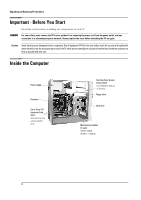HP Brio ba300 hp brio ba300, upgrade guide - Page 13
Cables and Connectors in Your PC
 |
View all HP Brio ba300 manuals
Add to My Manuals
Save this manual to your list of manuals |
Page 13 highlights
Upgrading and Replacing PC Hardware Cables and Connectors in Your PC Internal drives such as hard drives and CD-ROM drives use the following data and power cables. These are connected to the system board and internal devices as shown below. You must also connect the power connector, status panel connector and CD audio connector (if a CD-ROM is fitted) to the system board. Power connector Processor fan connector Floppy drive IDE device (Hard drive) Clear CMOS and Clear Passwords jumpers Status panel connector IDE device (CD-ROM, DVD-ROM or Zip drive) CD audio connector 13

Upgrading and Replacing PC Hardware
13
Cables and Connectors in Your PC
Internal drives such as hard drives and CD-ROM drives use the following data and power cables. These
are connected to the system board and internal devices as shown below. You must also connect the
power connector, status panel connector and CD audio connector (if a CD-ROM is fitted) to the system
board.
Power connector
IDE device
(CD-ROM, DVD-ROM
or Zip drive)
IDE device
(Hard drive)
Floppy drive
CD audio connector
Status panel connector
Processor fan connector
Clear CMOS and
Clear Passwords
jumpers