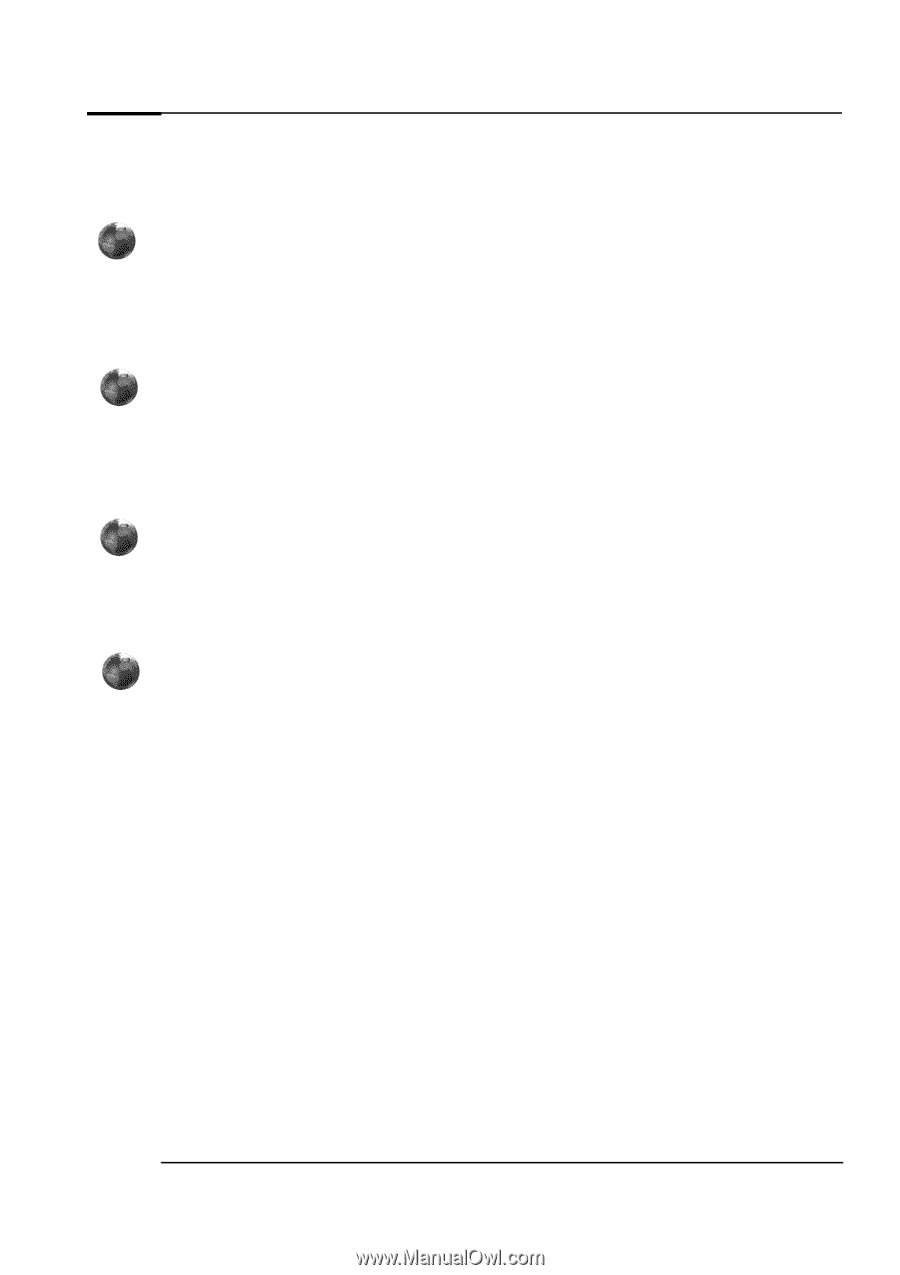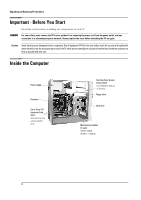HP Brio ba300 hp brio ba300, upgrade guide - Page 5
Brio BA300 Information Roadmap - driver
 |
View all HP Brio ba300 manuals
Add to My Manuals
Save this manual to your list of manuals |
Page 5 highlights
Brio BA300 Information Roadmap Upgrade Guide The HP Brio BA300 Upgrade Guide (this manual) will help you: • Upgrade and replace components in your PC Troubleshooting Guide The HP Brio BA300 Troubleshooting Guide, available in PDF format on the HP Brio support web site (www.hp.com/go/briosupport), will help you: • Troubleshoot your PC • Find out where to get more information. Technical Reference Manual The HP Brio BA300 Technical Reference Manual, available in PDF format on the HP Brio support web site (www.hp.com/go/briosupport) provides information on: • Your PC's hardware components • The drivers, software and BIOS used in your PC. Information on the HP Brio Support Web Site Go to the HP Brio support web site (www.hp.com/go/briosupport) for a wide range of information, including: • Downloadable documentation • Service and support options • The latest BIOS, drivers and utilities • Answers to Frequently Asked Questions 5