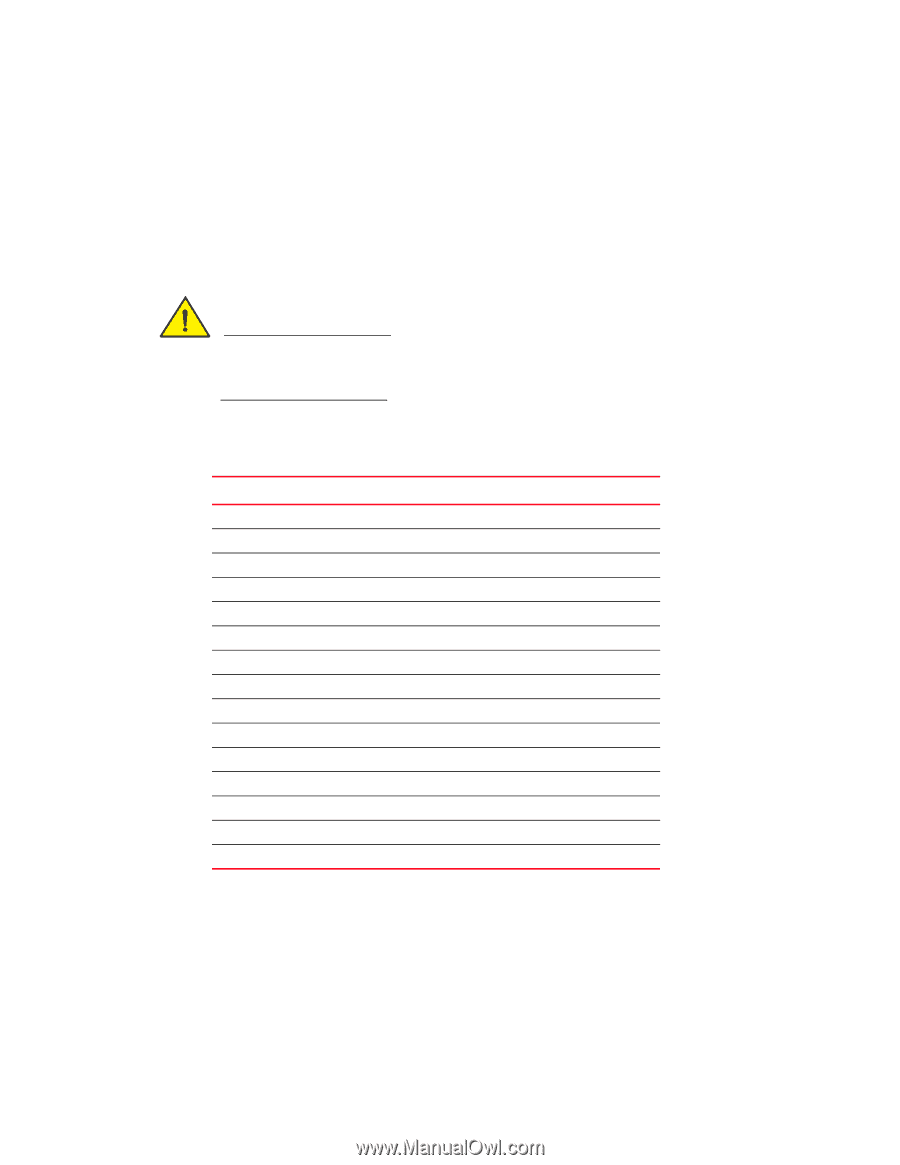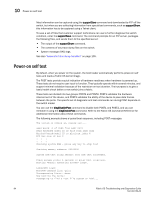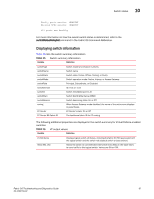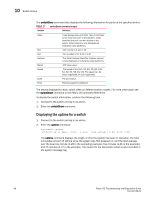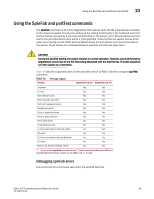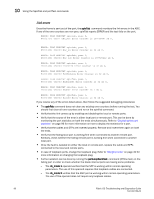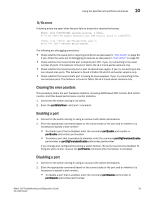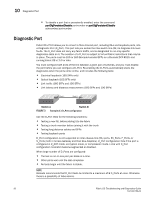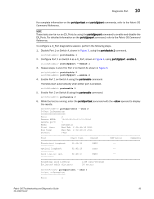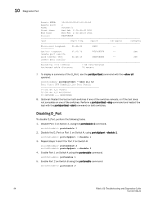HP Brocade 8/12c Brocade Fabric OS Troubleshooting and Diagnostics Guide - Sup - Page 109
Using the SpinFab and portTest commands, Debugging spinFab errors
 |
View all HP Brocade 8/12c manuals
Add to My Manuals
Save this manual to your list of manuals |
Page 109 highlights
Using the SpinFab and portTest commands 10 Using the SpinFab and portTest commands The spinFab command is an online diagnostics command to verify the ISL links between switches at the maximum speed. It is done by setting up the routing functionality in the hardware such that the test frames received by E_Port are retransmitted on the same E_Port. Several frames are then sent to the port attached to each active E_Port specified. These frames are special frames which never occur during normal traffic and the default action for such frames is to route them back to the sender. These frames are circulated between switches until the test stops them. CAUTION During the spinFab testing, the switch remains in normal operation. However, some performance degradation occurs due to the ISL links being saturated with the test frames. This test should be run with caution on a live fabric. Table 18 lists the supported ports for the specified version of Fabric OS when using the spinFab command. TABLE 18 Port type support Port type Supported in v6.3.0 Supported in v6.4.0 Loopback Yes Yes E_Ports Yes Yes Trunk Master ports Yes Yes Ports beyond index 255 Yes Yes Ports with swapped areas Yes Yes Shared-area ports Yes Yes Ports in logical switches Yes Yes Ports in base switches Yes Yes Trunk slave ports No Yes Long distance ports No Yes F_Ports connected to Brocade HBAs No Yes1 ICL ports No No F_Ports connected to Access Gateway No No EX_Ports No No Ports in an Access Gateway switch No No 1. If you use the spinFab command to test F_Ports connected to Brocade HBAs it is required that the firmware version on the HBA is v2.1.1 or later. Debugging spinFab errors Link errors and tx/rx errors are seen when the spinFab test fails. Fabric OS Troubleshooting and Diagnostics Guide 89 53-1002150-02