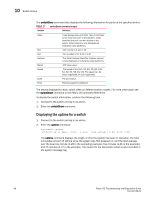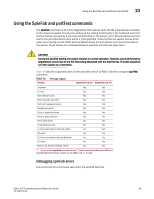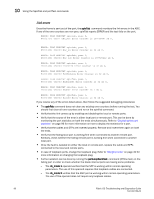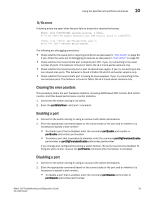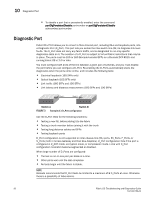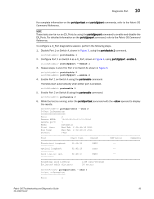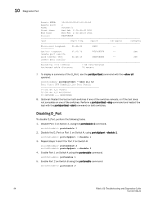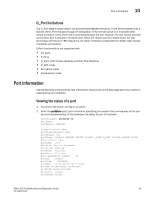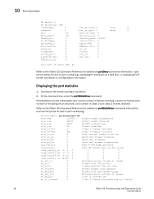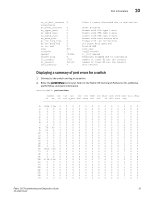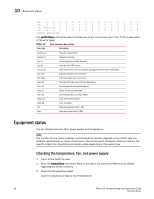HP Brocade 8/12c Brocade Fabric OS Troubleshooting and Diagnostics Guide - Sup - Page 113
Con Port 1 on Switch A as a D_Port, shown in, Disable Port 1 on Switch
 |
View all HP Brocade 8/12c manuals
Add to My Manuals
Save this manual to your list of manuals |
Page 113 highlights
Diagnostic Port 10 For complete information on the portdporttest and portcfgdport commands, refer to the Fabric OS Command Reference. NOTE These tests can be run on EX_Ports by using the portcfgexport command to enable and disable the EX_Ports. For detailed information on the portcfgexport command, refer to the Fabric OS Command Reference. To configure a D_Port diagnostics session, perform the following steps. 1. Disable Port 1 on Switch A, shown in Figure 3, using the portdisable 1 command. switchA:admin> portdisable 1 2. Configure Port 1 on Switch A as a D_Port, shown in Figure 3, using portcfgdport --enable 1. switchA:admin> portcfgdport --enable 1 3. Repeat steps 1 and 2 for Port 2 on Switch B, shown in Figure 3. switchB:admin> portdisable 2 switchB:admin> portcfgdport --enable 2 4. Enable Port 1 on Switch A using the portenable command. The tests start automatically when either port is enabled. switchA:admin> portenable 1 5. Enable Port 2 on Switch B using the portenable command. switchB:admin> portenable 2 6. While the test is running, enter the portdporttest command with the --show operand to display the results. switchB:admin> portdporttest --show 2 D-Port Information: Port: 2 Remote WWNN: 10:00:00:05:33:13:2f:b4 Remote port: 1 Mode: Automatic Start time: Wed Feb 2 01:41:35 2011 End time: Wed Feb 2 01:43:23 2011 Status: PASS Test Start time Result EST(secs) Comments Electrical loopback 01:42:12 PASS -- ---------- Optical loopback 01:43:10 PASS -- ---------- Link traffic test 01:43:17 PASS -- ---------- Roundtrip link latency: 1108 nano-seconds Estimated cable distance: 20 meters switchA:root> portdporttest --show 1 D-Port Information: Port: 1 Fabric OS Troubleshooting and Diagnostics Guide 93 53-1002150-02