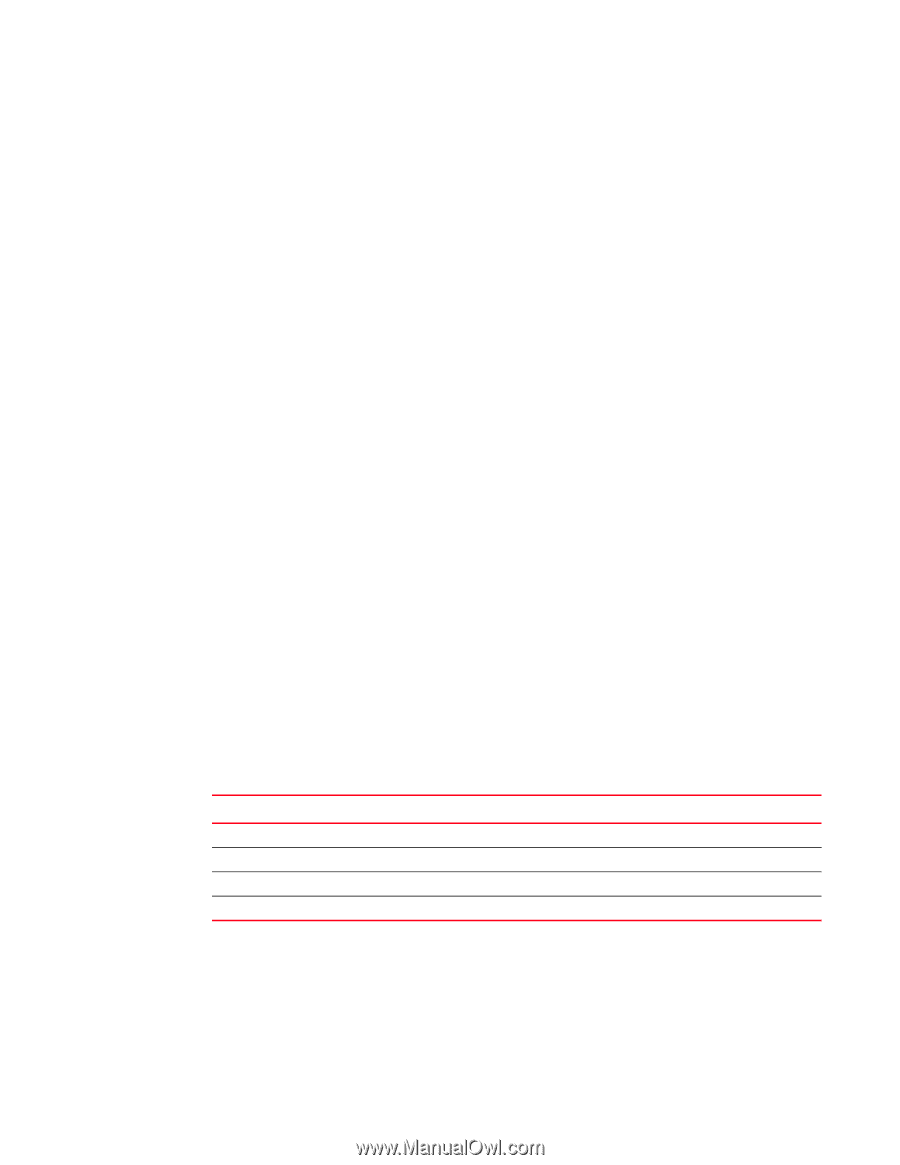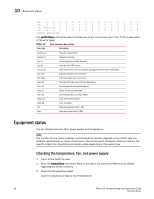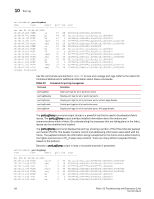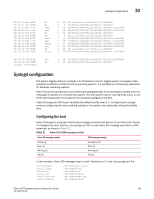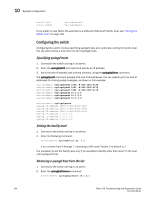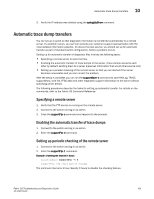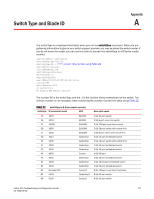HP Brocade 8/12c Brocade Fabric OS Troubleshooting and Diagnostics Guide - Sup - Page 123
Syslogd configuration, Configuring the host
 |
View all HP Brocade 8/12c manuals
Add to My Manuals
Save this manual to your list of manuals |
Page 123 highlights
Syslogd configuration 10 20:29:20.804 PORT 20:29:20.805 PORT 20:29:20.805 FCPH 20:29:20.805 FCPH 20:29:20.805 PORT 20:29:20.806 PORT 20:29:20.806 FCPH 20:29:20.806 FCPH 20:29:32.638 FCPH 20:29:32.638 FCPH 20:29:32.638 PORT 20:29:32.638 FCPH Rx Tx read seq Rx Tx read seq write seq Tx write 9 40 02fffffd,00fffffd,0306ffff,14000000 9 0 c0fffffd,00fffffd,030609a7,00000001 9 40 02fffffd,00fffffd,d1000000,00000000,030609a7 9 28 22380000,030609a7,00000608,0000001c,00000000 3 40 02fffffd,00fffffd,02eeffff,14000000 3 0 c0fffffd,00fffffd,02ee09a8,00000001 3 40 02fffffd,00fffffd,d2000000,00000000,02ee09a8 3 28 22380000,02ee09a8,00000608,0000001c,00000000 3 40 00fffffd,00fffffd,00000000,00000000,00000000 3 28 00300000,00000000,000005f4,00020182,00000000 3 40 02fffffd,00fffffd,09a9ffff,14000000 9 40 00fffffd,00fffffd,00000000,00000000, 00000000 20:29:32.638 FCPH seq 20:29:32.639 PORT Tx 9 28 00300000,00000000,000005f4,00020182,00000000 9 40 02fffffd,00fffffd,09aaffff,14000000 Syslogd configuration The system logging daemon (syslogd) is an IP-based service for logging system messages made available by default on UNIX and Linux operating systems. It is available as a third-party application for Windows operating systems. Fabric OS can be configured to use a UNIX-style syslogd process to forward system events and error messages to log files on a remote host system. The host system can be running UNIX, Linux, or any other operating system that supports the standard syslogd functionality. Fabric OS supports UNIX local7 facilities (the default facility level is 7). Configuring for syslogd involves configuring the host, enabling syslogd on the switch, and, optionally, setting the facility level. Configuring the host Fabric OS supports a subset of UNIX-style message severities that default to the UNIX local7 facility. To configure the host, edit the /etc/syslog.conf file to map Fabric OS message severities to UNIX severities, as shown in Table 21. TABLE 21 Fabric OS to UNIX message severities Fabric OS message severity UNIX message severity Critical (1) Error (2) Warning (3) Info (4) Emergency (0) Error (3) Warning (4) Info (6) In this example, Fabric OS messages map to local7 facility level 7 in the /etc/syslog.conf file: local7.emerg local7.alert local7.crit local7.err local7.warning local7.notice /var/adm/swcritical /var/adm/alert7 /var/adm/crit7 /var/adm/swerror /var/adm/swwarning /var/adm/notice7 Fabric OS Troubleshooting and Diagnostics Guide 103 53-1002150-02