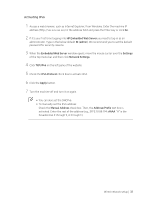HP Color Laser 150 User Guide - Page 32
Printing on special media, HP Matte 150 g
 |
View all HP Color Laser 150 manuals
Add to My Manuals
Save this manual to your list of manuals |
Page 32 highlights
If you want to change the size to A4, first move the paper width guide to left and rotate the lever counterclockwise. If you force the lever, it could damage the tray. Printing on special media The table below shows the special media usable in tray. To change the paper setting set in the machine, from the Printing preferences window > Paper tab > Paper Type (see "Opening printing preferences" on page 55). When using special media, we recommend you feed one sheet at a time (see "Print media specifications" on page 105). To see paper weights for each sheet, refer to "Print media specifications" on page 105. Types Plain Heavy 90-120g Light 60-69g Bond Colored X-Hvy 121-163 Labels Preprinted Recycled Glossy111-130g Glossy131-175 g Glossy176-220 g HP Matte 120 g HP Matte 150 g HP Matte 200 g Traya a.The paper types available manual feeding in tray. (●: Supported) Media and tray | 32