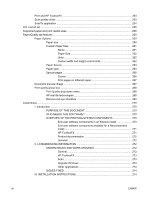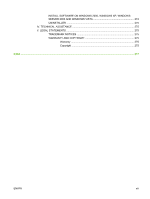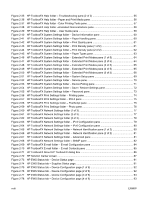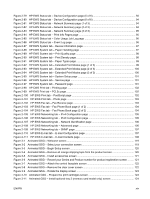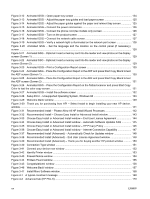List of tables
Table 1-1
Software technical reference overview
..............................................................................................
2
Table 1-2
User documentation availability and localization
...............................................................................
8
Table 2-1
Printer-drivers included with the HP Color LaserJet CM2320 MFP Series solutions software
........
21
Table 2-2
Color access control tools
................................................................................................................
24
Table 2-3
Event alerts for HP ToolboxFX
.........................................................................................................
42
Table 2-4
Standard print modes
.......................................................................................................................
63
Table 2-5
Print Modes section controls
............................................................................................................
67
Table 2-6
Printing options and settings
............................................................................................................
74
Table 2-7
Advanced Network Settings options and settings
............................................................................
81
Table 2-8 Default fonts
...................................................................................................................................
111
Table 4-1
HP Color LaserJet CM2320 MFP Series product - HP PCL 6 custom paper sizes
.......................
178
Table 4-2
Watermark color values
.................................................................................................................
191
Table 4-3 Page orientation
.............................................................................................................................
197
Table 5-1
Software components for Macintosh
..............................................................................................
226
Table 5-2
CD part number for the HP LaserJet software
...............................................................................
231
Table 6-1
Products installed by the solutions software in Windows 2000 and in Windows 2003
..................
246
Table 6-2
PCL font ID list
...............................................................................................................................
255
Table 6-3
Supported paper and print media sizes
.........................................................................................
258
Table 6-4
Supported envelopes and postcards
.............................................................................................
258
Table 6-5
Tray 1 and Tray 2 Specifications
....................................................................................................
262
Table 6-6
Paper type: – Type is: supported paper types and associated engine speeds
..............................
264
Table 6-7
HP real life technologies
................................................................................................................
268
ENWW
xv