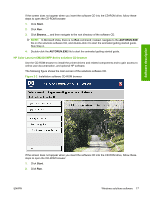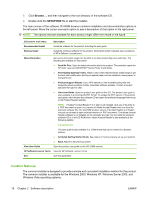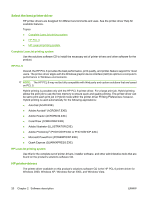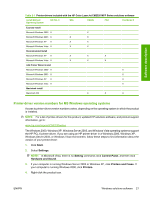HP Color LaserJet CM2320 HP Color LaserJet CM2320 MFP Series - Software Techni - Page 45
Printer-driver version numbers for MS Windows operating systems, Start, Settings, Control Panel - mfp series pcl 6 drivers
 |
View all HP Color LaserJet CM2320 manuals
Add to My Manuals
Save this manual to your list of manuals |
Page 45 highlights
Software description Table 2-1 Printer-drivers included with the HP Color LaserJet CM2320 MFP Series solutions software Install Method/ HP PCL 6 WIA Operating System TWAIN FAX PostScript 3 Express Install Microsoft Windows 2000 X X Microsoft Windows 2003 X X X Microsoft Windows XP X X X Microsoft Windows Vista X X X Recommended Install Microsoft Windows XP X X X X Microsoft Windows Vista X X X X Add Printer Wizard Install Microsoft Windows 2000 X X Microsoft Windows 2003 X X Microsoft Windows XP X X Microsoft Windows Vista X X Macintosh install Macintosh OS X X X Printer-driver version numbers for MS Windows operating systems Access to printer-driver version numbers varies, depending on the operating system in which the product is installed. NOTE: For a list of printer-drivers for this product, updated HP solutions software, and product support information, go to: www.hp.com/support/CM2320series The Windows 2000, Windows XP, Windows Server 2003, and Windows Vista operating systems support the HP PCL 6 printer-driver. If you are using an HP printer-driver in a Windows 2000, Windows XP, Windows Server 2003, or Windows Vista environment, follow these steps to find information about the version of your printer-driver: 1. Click Start. 2. Select Settings. NOTE: In Microsoft Vista, there is no Setting command; click Control Panel, and then click Hardware and Sound. 3. If your computer is running Windows Server 2003 or Windows XP, click Printers and Faxes. If your computer is running Windows 2000, click Printers. 4. Right-click the product icon. ENWW Windows solutions software 21