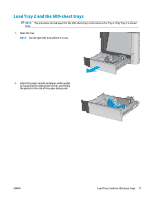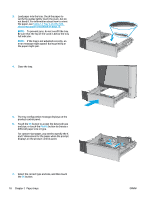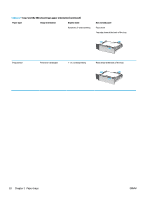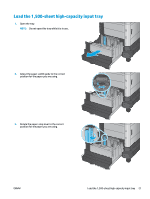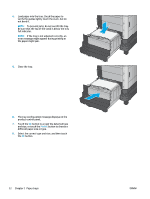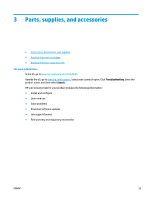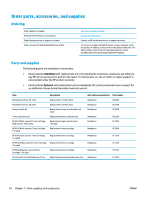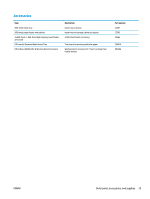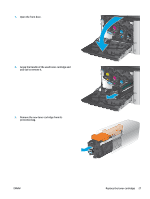HP Color LaserJet Enterprise M651 User Guide 1 - Page 30
button to accept the detected type, The tray configuration message displays on
 |
View all HP Color LaserJet Enterprise M651 manuals
Add to My Manuals
Save this manual to your list of manuals |
Page 30 highlights
4. Load paper into the tray. Check the paper to verify the guides lightly touch the stack, but do not bend it. NOTE: To prevent jams, do not overfill the tray. Be sure that the top of the stack is below the tray full indicator. NOTE: If the tray is not adjusted correctly, an error message might appear during printing or the paper might jam. 5. Close the tray. 6. The tray configuration message displays on the product control panel. 7. Touch the OK button to accept the detected type and size, or touch the Modify button to choose a different paper size or type. 8. Select the correct type and size, and then touch the OK button. 22 Chapter 2 Paper trays ENWW
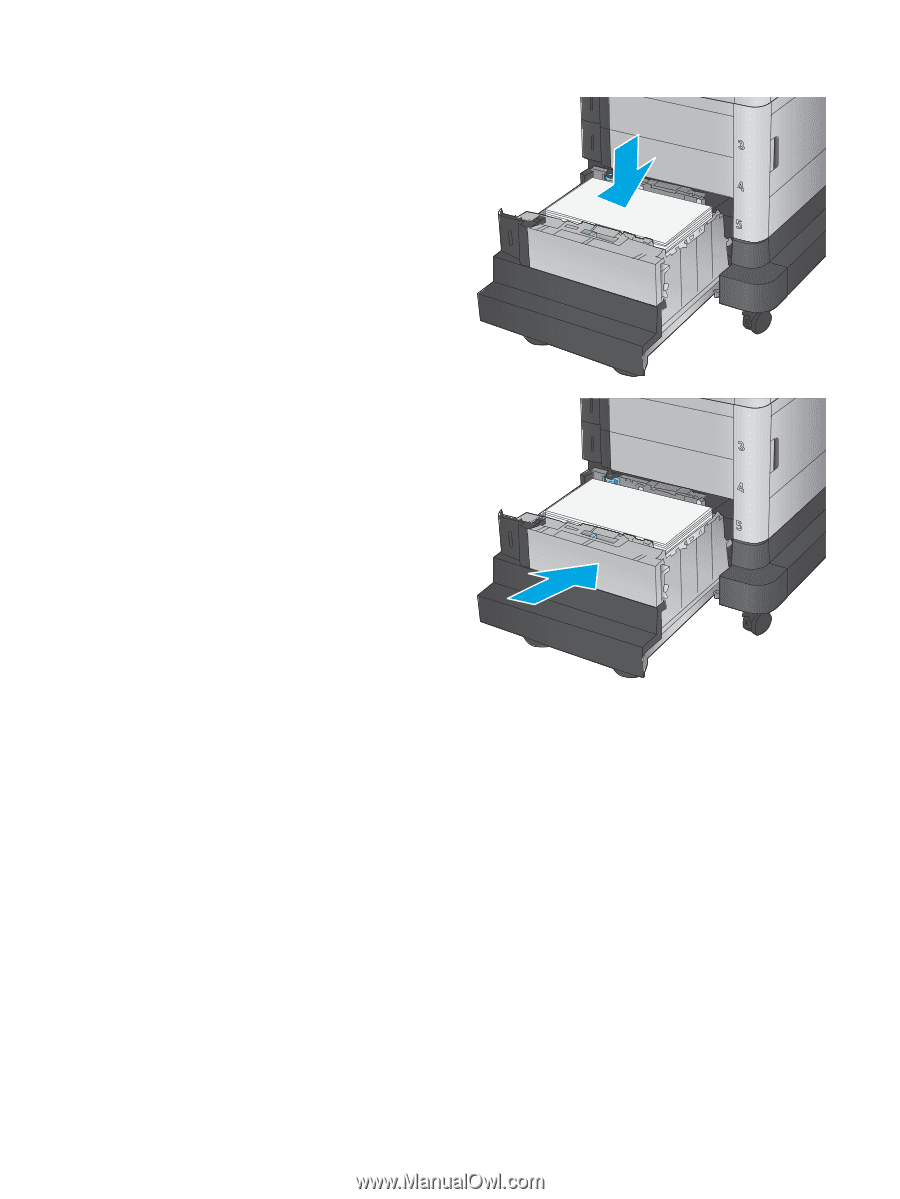
4.
Load paper into the tray. Check the paper to
verify the guides lightly touch the stack, but do
not bend it.
NOTE:
To prevent jams, do not overfill the tray.
Be sure that the top of the stack is below the tray
full indicator.
NOTE:
If the tray is not adjusted correctly, an
error message might appear during printing or
the paper might jam.
5.
Close the tray.
6.
The tray configuration message displays on the
product control panel.
7.
Touch the
OK
button to accept the detected type
and size, or touch the
Modify
button to choose a
different paper size or type.
8.
Select the correct type and size, and then touch
the
OK
button.
22
Chapter 2
Paper trays
ENWW