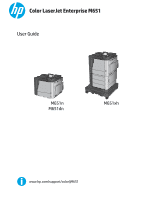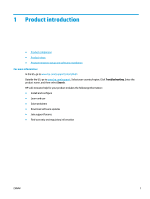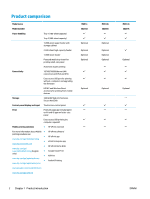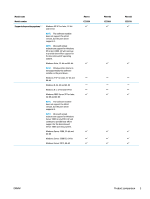How to print (Mac OS X)
.....................................................................................................................
38
Automatically print on both sides (Mac OS X)
..................................................................................
38
Manually print on both sides (Mac OS X)
..........................................................................................
38
Print multiple pages per sheet (Mac OS X)
.......................................................................................
38
Select the paper type (Mac OS X)
......................................................................................................
39
Additional print tasks
........................................................................................................................
39
Store print jobs on the product to print later
......................................................................................................
40
Create a stored job (Windows)
..........................................................................................................
40
Create a stored job (Mac OS X)
..........................................................................................................
41
Print a stored job
...............................................................................................................................
42
Delete a stored job
............................................................................................................................
42
Mobile printing
.....................................................................................................................................................
43
HP Wireless Direct and NFC Printing
.................................................................................................
43
HP ePrint via email
............................................................................................................................
44
HP ePrint software
............................................................................................................................
44
AirPrint
...............................................................................................................................................
45
Print from the USB port
.......................................................................................................................................
46
Enable the USB port for printing
.......................................................................................................
46
Print USB documents
........................................................................................................................
46
5
Manage the product
.....................................................................................................................................
47
Configure IP network settings
.............................................................................................................................
48
Printer sharing disclaimer
.................................................................................................................
48
View or change network settings
.....................................................................................................
48
Rename the product on a network
...................................................................................................
48
Manually configure IPv4 TCP/IP parameters from the control panel
..............................................
49
Manually configure IPv6 TCP/IP parameters from the control panel
..............................................
49
HP Utility for Mac OS X
.........................................................................................................................................
51
Open HP Utility
..................................................................................................................................
51
HP Utility features
.............................................................................................................................
51
HP Embedded Web Server
...................................................................................................................................
53
How to access the HP Embedded Web Server (EWS)
........................................................................
53
HP Embedded Web Server features
..................................................................................................
53
Information tab
...............................................................................................................
54
General tab
......................................................................................................................
54
Print tab or Copy/Print tab
.............................................................................................
55
Scan/Digital Send tab (MFP models only)
......................................................................
56
Fax tab (MFP models only)
.............................................................................................
57
Troubleshooting tab
.......................................................................................................
57
Security tab
.....................................................................................................................
58
HP Web Services tab
.......................................................................................................
58
iv
ENWW