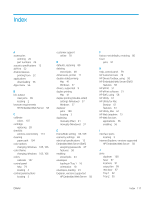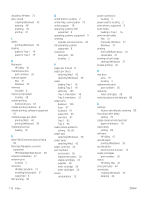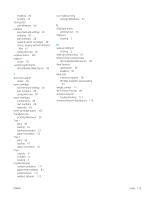HP Color LaserJet Pro M452 User Guide - Page 129
HP Web Jetadmin, downloading, Wi-Fi Direct Printing
 |
View all HP Color LaserJet Pro M452 manuals
Add to My Manuals
Save this manual to your list of manuals |
Page 129 highlights
enabling 44 printing 47 storing jobs with Windows 45 supplies low threshold settings 81 ordering 26 part numbers 26 replacing toner cartridges 28 status, viewing with HP Utility for Mac 61 using when low 81 supplies status 103 support online 78 system requirements HP Embedded Web Server 58 T technical support online 78 toner cartridge low threshold settings 81 part numbers 26 using when low 81 toner cartridges components 28 part numbers 26 replacing 28 toner-cartridge status 103 transparencies printing (Windows) 39 Tray 1 jams 92 loading 16 loading envelopes 23 paper orientation 18 Tray 2 jams 95 loading 19 paper orientation 22 trays capacity 8 included 8 locating 2 troubleshooting network problems 111 paper feed problems 83 wired network 111 wireless network 113 two-sided printing settings (Windows) 37 U USB flash drives printing from 53 USB port locating 3 W walk-up USB port locating 2 walk-up USB printing 53 Web browser requirements HP Embedded Web Server 58 Web Services applications 56 enabling 56 Web sites customer support 78 HP Web Jetadmin, downloading 73 weight, printer 11 Wi-Fi Direct Printing 49 wireless network troubleshooting 113 wireless network interference 116 ENWW Index 119