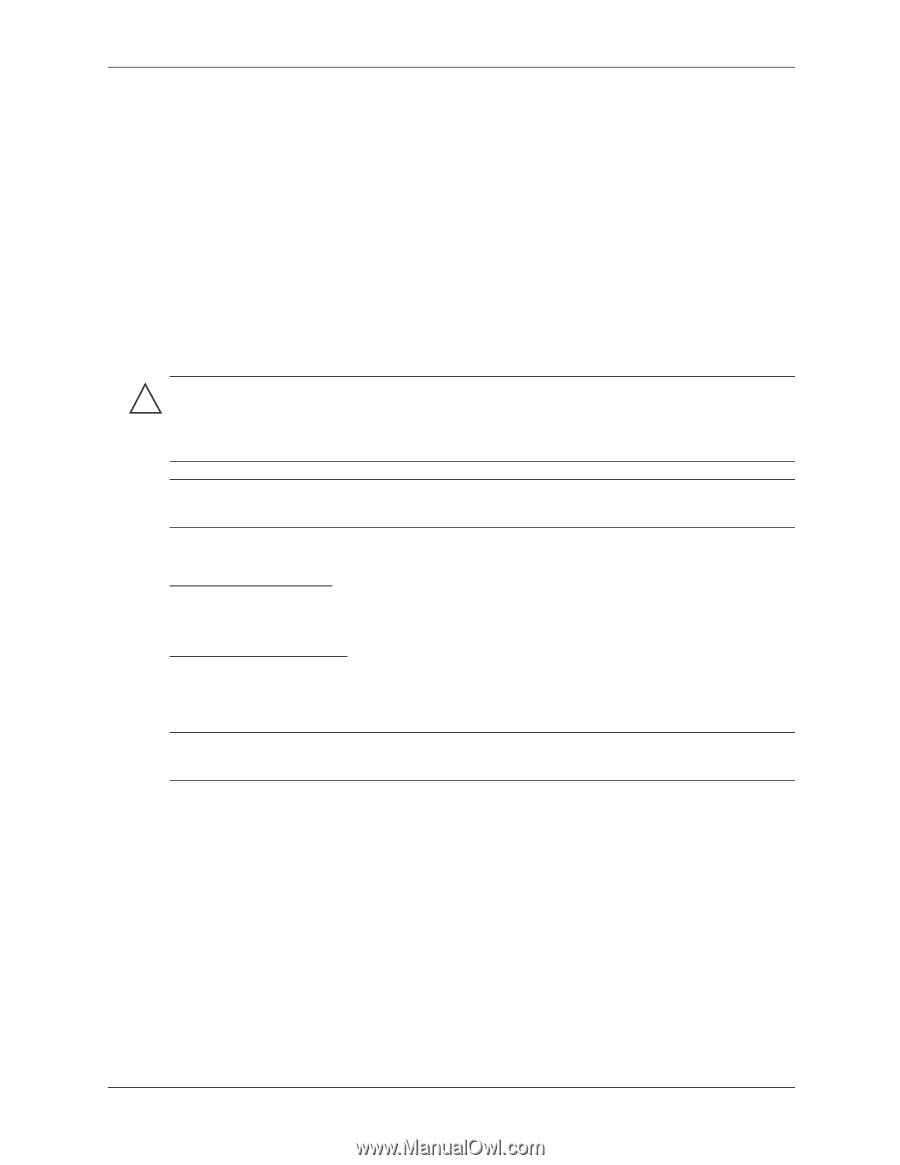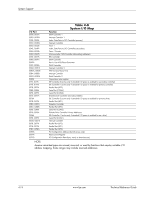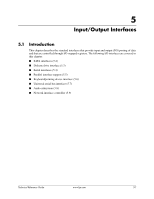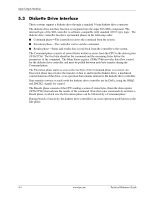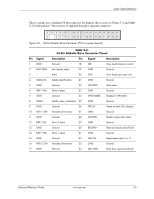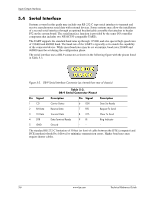HP Dc5850 Technical Reference Guide: HP Compaq dc5850 Series Business Desktop - Page 53
RAID 1-Mirroring with Two Hard Drives, Factory Configuration for RAID 1, Implementing AHCI RAID - windows 7 drivers
 |
UPC - 884962022993
View all HP Dc5850 manuals
Add to My Manuals
Save this manual to your list of manuals |
Page 53 highlights
Input/Output Interfaces RAID 1-Mirroring with Two Hard Drives RAID 1 uses to mirroring to increase storage reliability with minimal impact on performance. Reliability of the storage system is calculated bythe MTBF of an individual drive multiplied by the total number of drives. Factory Configuration for RAID 1 These systems may be ordered preconfigured from the factory for RAID 1 as follows: ■ Two identical SATA hard drives installed ■ System BIOS ROM and option ROM preconfigured ■ Windows operating system and drivers preloaded and set to mirrored mode Implementing AHCI RAID for Non-Factory Configurations CAUTION: Changing the system BIOS ROM SATA Emulation setting from IDE to AHCI RAID is equivalent to re-connecting the hard drive(s) to a new add-on RAID storage controller. If the original (factory) software image has been replaced and the appropriate RAID driver is not installed, the system will not boot. The RAID driver is available from http://www.hp.com. ✎ Applying the default system BIOS ROM settings DOES NOT change the SATA Emulation setting. The SATA Emulation setting can only be changed manually. Configuring a system for AHCI RAID operation requires the following: For single-drive systems: In the system ROM (accessed by F10 during boot) set the SATA Emulation mode to AHCI RAID. For multiple-drive systems: a. In the system ROM (accessed by F10 during boot) set the SATA Emulation mode to AHCI RAID. b. In the option ROM (accessed by Ctrl + F during boot) configure the hard drives as necessary. ✎ Hard drives in a RAID array must match as to size, speed, technology (1.5 GB or 3.0 GB and NCQ or non-NCQ), and cache size. Detailed information on configuring these systems for RAID operations is contained in the white paper "AHCI and RAID on HP Compaq dc5850 Business PCs and Using AMD Array Management Software (RAIDXpert)" available at http://www.hp.com. Technical Reference Guide www.hp.com 5-3